We’ve been trying out the HTC Desire for a week now and it’s quite a treat being the first Android OS phone that I’ve actually played with.

The HTC Desire is one of HTC’s Android-based phone today following the line of smart phones like the Nexus One and the HTC Hero. As such, most of the design of the device is very similar previous HTC smart phones particularly the Nexus One, albeit, with a few alterations.
Physical Appearance
The device itself is pretty sturdy and is a fits nicely in your hand. It is as slim as the iPhone 3GS but a little heavier.

The front-cover surrounding the 3.7 inch AMOLED display is made of aluminum, while the back panel cover is made of rubberized plastic giving it a nice matte finish.

There are four buttons situated at the bottom of the device’s front panel, the Home, Menu, Back and Search buttons. The optical trackpad is located between these four buttons.

The volume rocker is located on the left side of the device while the power button is on top across the 3.5mm headphone jack. Charging the device is done via the micro USB slot located at the bottom of the phone which also handles transferring files into the phone’s micro SD card.

On the top of the back panel, you will find the 5MP camera just above the HTC logo side-by-side with the LED flash and the speakers.
Display
One of the phone’s main selling points is its 3.7-inch AMOLED touch screen that supports multi-touch as well as haptic feedback. The screen is very vibrant with its 480 X 800 resolution and colors are well defined. The only gripe I found about the AMOLED screen is the fact that using it in broad daylight is quite similar to looking at a hand mirror.
Interface
The phone runs using Google’s Android OS (Android 2.1) with HTC’s Sense UI on top. This is my first Android experience and I can say that HTC did a good job at utilizing the phone’s 1GHz SnapDragon processor giving the phone a seamless and responsive interface.

The main interface consists of a persistent panel of 3 buttons at the bottom of the display housing the program list button, the phone button and the “˜add-to-home’ button which enables you to populate your home screens with widgets (more on that later), shortcuts, programs or folders.
Aside from using the touch screen, you can also navigate through the phone using the optical trackpad. It was really nice to have this feature as an alternative.
The only drawback I could point out with its interface is that you will be relying on the menu and back buttons a lot. It wouldn’t be much of a deal if there is a way to bring up these extra menu items using the touch screen or the buttons were placed a little higher since I find it a little strenuous to position my fingers on the buttons for extended periods. Also, I have to admit that learning to use this phone to its full capabilities requires a lot of trial and error. But once you get past that slightly steep learning curve, everything would be a lot easier.
Calling and Composing Messages
Making calls are pretty intuitive since the main phone button is always present. Pressing it would enable the number pad on the touch screen which intelligently filters your contacts list while you type the first few digits of the number you want to call.
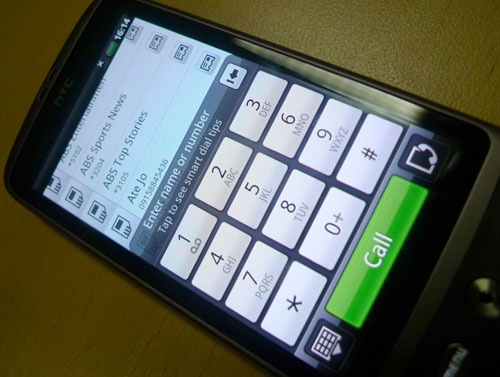
One neat feature I found is how they utilized its proximity sensor wherein the phone automatically mutes its ringer volume if you turn it over a flat surface.
Texting is done via the touch screen QWERTY keyboard which you can set to a number pad layout if you are more comfortable typing the “˜traditional’ way. Typing using the touch screen keyboard is quite accurate especially for someone like me trying out a QWERTY layout for the first time.
The phone also has an intelli-sense feature where it guesses the word you are trying to compose but if you are typing in text speak, you’ll find it really annoying and be better if you turn that feature off. The text messages you send and receive are displayed in a threaded view for organization like any typical smart phone today.
Widgets
What I really like about this phone are the widgets and how they simplify tasks like phone management, status updates, etc. Media player, Facebook, twitter; all have their respective widgets which you can arrange and place on any of the 7 home screens for easy access.

Updating your Facebook status is as simple as typing on the widget’s text area and pressing update saving all the hassle of waiting for a page’s content to load if done via the mobile browser or even the native application.
There are also widgets that handle simple tasks like turning on the Wi-Fi or mobile network functions without navigating to all the menus and sub menus associated with it.
FriendStream
HTC’s FriendStream acts as a hub for all your social network accounts and services. Status updates, shared pictures, links and shout-outs are displayed in the FriendStream interface with an indicator from which social network service they came from.
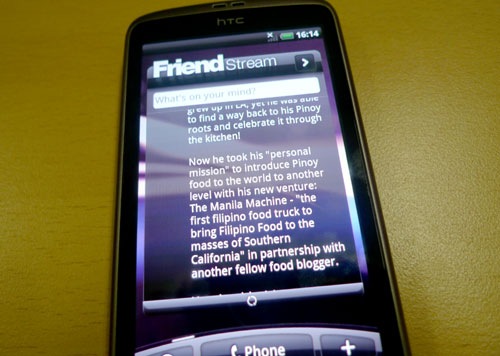
The service is also pretty handy if you want to update your status or share a picture in all your accounts synched with FriendStream in just one action. Simply do your update in FriendStream and it will take care of putting those changes/updates to all of your social network accounts.
Camera
The HTC Desire houses a 5 megapixel camera with flash that can shoot in standard (4:3) or wide-screen (5:3) pictures and videos. It also has face detection, auto focus and tap-to-focus feature along with it.
One thing noticeable about this device is the absence of a dedicated camera button. Instead, taking pictures are handled by pressing the optical trackpad or by tapping and holding the display. You can’t use the volume controls for zooming in and out of a shot as well.
Here are some sample shots:
Don’t expect too much in terms of quality but for a camera on a phone, it can take decent shots in a pinch. The built-in LED flash helps but not too much though.
Battery Life
Based on my tests, the phone could last a full day on one full charge. That includes the occasional call, SMS, Wi-Fi browsing, Facebook updates, a couple of YouTube videos and the like. However, it could last longer if you use the phone’s other battery intensive features sparingly. The phone comes with an application that monitors which activity uses up most of your precious battery life which is helpful if you’re running out of juice.
Conclusion
the HTC Desire is one of the most feature-packed and powerful smart phone of today. From its classy hardware design to its powerful Android OS, the HTC Desire is truly an amazing device. The innovation of its widgets provides a unique experience that reflects the phone’s capability. And did I already mention that you can view flash contents on its browser?

As with any smart phone, a constant connection to information is required to fully take advantage of the phone’s features so having a data plan is advisable. All in all, the HTC Desire is a robust and reliable phone that can provide a one-of-a-kind experience worthy of its name.
Specs:
- Qualcomm QSD8250, 1GHz
- Android 2.1 with HTC Sense
- ROM: 512MB; RAM: 576 MB
- Expandable microSD slot up to 32GB
- 3.7-inch capacitive touch screen with 480 x 800 WVGA resolution
- 5mp camera with auto focus and flash
- HSPA, 3G, GPRS, EDGE
- WiFi 802.11 b/g, Bluetooth 2.1
- Internet Sharing through USB
- Internal GPS antenna
- G-sensor, digital compass, proximity sensor, ambient light sensor
- Talk time: Up to 400 minutes
- Standby time: Up to 340 hours
- SRP: Php34,900
Editor’s note: This post is contributed by Roy Sanchez with some slight revisions by the editor. Roy is a regular contributor here at PTB and specializes in Android platforms. He thinks that Android OS will win the smartphone OS wars if it comes to that.



