What Google announced today at Google I/O is a slew of new and enhanced features for their Android platform that ought to make the user experience smoother, richer, and more interactive.

Here are the highlights of what we can expect from this latest incarnation of Android:
Home Screen Improvements ““ App icons automatically rearrange themselves when you insert new app icons or widgets on the home screen. You can also easily remove app icons and widgets by swiping up and off the home screen. No more shooting into that tiny trash bin icon.
Interactive Notifications ““ Alerts can now be dynamic in size depending on the content they convey and you can perform actions like +1s straight from the notifications panel.
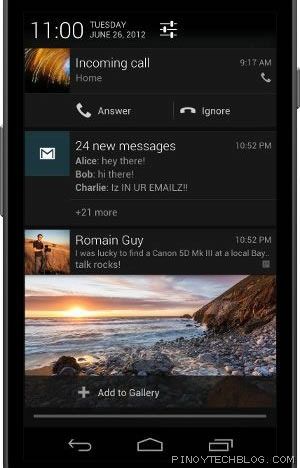
Camera and Gallery ““ As you take pictures, swipe left to jump to the photo you just took. Gesture your way around the Gallery by swiping left and right and pinching to zoom in and out of the picture and the Gallery. Deletions are made easy just by swiping the photo off the screen, with an undo option for those unintentional swipe-offs.
Google Now ““ This is the new search app with a fresh UI that can even respond to your inquiries in a “œhuman sounding” voice. Results are personalized to your unique needs based on your browsing and navigation history. This seems to be the smarter Siri.
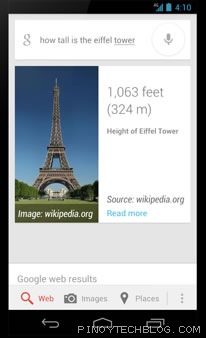
Upgraded NFC and Android Beam ““ Tap to share photos and tap to pair with Bluetooth speakers. Tap to do almost anything with other NFC-enabled devices.
New and Improved Input Options ““ Boasts of new keyboard layout and support for word predictions ala SwiftKey. You can also voice-type (dictate) your text even in offline/airplane mode (works for US English only, for now). And now, even the blind can immerse themselves with the new audio cues and Braille support.
Project Butter ““ Makes use of both the CPUs and the GPUs to boost performance and responsiveness across the platform. This makes animations between screens and interactions fast and smooth.
Check out this ICS vs JB video speed comparison taken with a slow-motion camera.
httpv://www.youtube.com/watch?v=V5E5revikUU
Smart App Updates and Encryption ““ Saves you time and data bandwidth when updating apps by only sending you incremental updates to the apps and games you have installed. A new encryption measure was also put in place to make it harder to rip and save apps from one device to side-load onto another device. (These Google Play-specific features are now supported for devices running Gingerbread version and above.)
These are just a few yummy additions Jelly Bean brings to Android users. Google also announced that the Android 4.1 Jelly Bean OS will be coming to the Samsung Galaxy Nexus, Nexus S, and Xoom as an upgrade and will ship with the new Nexus 7 by mid-July.
Editor’s note: This post is contributed by Niño Guba with some slight revisions by the editor. Niño is a web/mobile app developer who’s very into consumer technology. He’s the PC in the PC vs. Mac wars and also for the green robot eating the apple. But is now slowly becoming more accepting of the Apple psyche. He’s also a fan of RX93.1’s TMR show and even dedicated a site just for their Top 10s.
