The NEO Élan represents NEO’s line of premium notebooks which has the highest quality and specs available from their stable. What we have here is their latest NEO Élan LD2JW, the successor to their NEO Élan L5756 that we reviewed a few months ago.

Let’s dig in to see what this new NEO Élan notebook can give us.
Design
Comparing it to the previous NEO Élan, the Élan LD2JW is more than just a processor upgrade. Aside from having the latest Intel Ivy Bridge Core i7 Processor, this new model boasts of a bigger 15.6-inch display which makes it a suitable desktop replacement, and a more premium finish which is new to the Élan line.
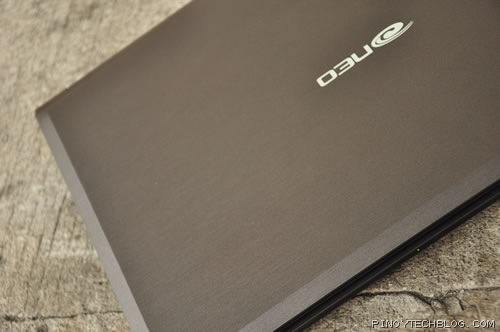
Gone are the glossy, smudge-magnet coating, and the old-school line pattern on the older Élan L5756. The new Élan now has a subdued coppery brushed metal finish on its lid and palm rest. No more fingerprints and smudges on this laptop. This simple yet functional change made this laptop more elegant and worthy of the Élan title. This also made the notebook look sleek despite its bulk.
Ports are updated as well from the previous version. Aside from the usual DVDRW drive, this new Élan notebook has 2 USB 3.0 ports in addition to one regular USB 2.0 and an eSATA port. There’s still the usual HDMI, VGA and LAN port, and the newer Bluetooth 4.0.
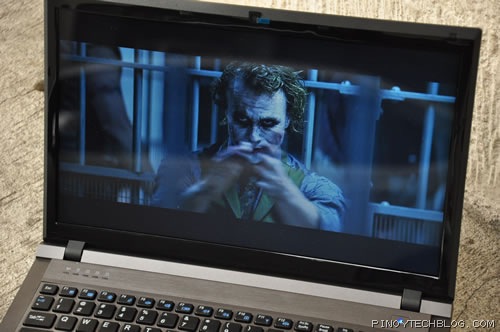
You will also get a bigger 15.6-inch screen which sacrifices mobility in favor of a larger screen display. The display is average due to its 1366 x 768 resolution which we also see in 11.6-inch laptops. Viewing angle is a bit limited on the sides and sometimes you need to adjust the angle of the display to get better contrast. Watching 720p HD videos for personal consumption is great though when you get that correct angle.
Keyboard
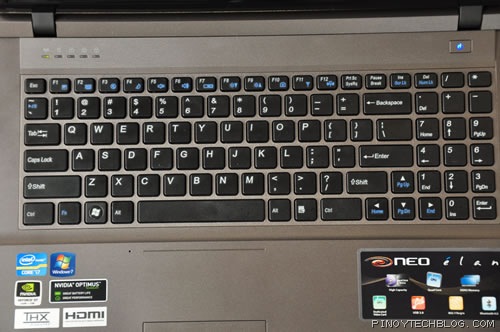
The keyboard on the new Élan LD2JW has a full layout and more. As you can see, they incorporated the full set of number pad on the right. It features the island style keyboard as before but with a glossy plastic finish. Tactile feedback is not the best we’ve experienced, hitting the left side of the spacebar is not as responsive as hitting it in the center, but overall it’s ok once you get used to it.

I have mixed feelings with the layout though. The arrow keys blend with the number set which requires a lot of time to familiarize with. There’s also no dedicated Page Up, Page Dn, Home and End keys. Although pressing them does not require a combination (unless you have Num Lock on), they’re located at the four corners of the number pad.
Finally, for a 15.6-inch laptop with powerful specs which makes it a suitable entertainment machine, I would expect dedicated keys for volume control or media playback. There’s none however. Only the Power Button is available outside the keyboard.

The size of the touchpad is adequately sized and is also of matte finish. The mouse clicks lie flat on the pad for that uniform look but it does make clicking just a bit stiff. I’m happy to say that multi-touch gesture on the touchpad is an accurate affair. Gestures such as double-finger scrolling, four-finger alt-tabs works nice, the touchpad response is actually good.
Performance
The NEO Élan LD2JW is a beast with its third-generation Intel Core i7-3610QM Processor and 4GB RAM (older model has 8GB though). That’s a 2.3GHz quad-core processor capable of up to 3.3GHz with Intel’s Turbo Boost. Along with a dedicated graphics powered by NVIDIA GT 640M with 2GB VRAM, this machine should run even the demanding games (only tried Diablo 3 at high settings), process your photos, encode your videos without a hitch. I won’t however expect desktop gaming quality yet but it should be enough for its screen resolution.
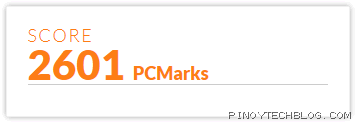
PCMark 7 gives this machine a score of 2601 which is slightly higher than its predecessor.
Below is the Windows Experience Index for the NEO Élan LD2JW running on Windows 7 Home Premium 64-bit:
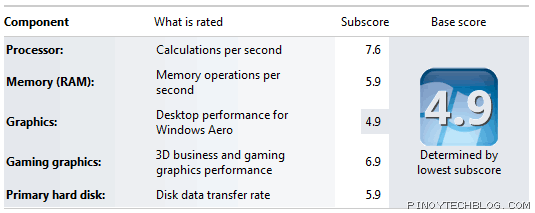
The 4.9 score for Graphics is a bit low but I’m guessing the laptop is not switching to its dedicated graphics while I was running this assessment. The 5.9 score for memory is expectedly lower than the previous Élan because of the lower memory on this one (4GB vs 8GB).
Having NVIDIA Optimus on this machine, you don’t have to worry about switching battery modes. It will automatically use the dedicated graphics when the system calls for it (like when gaming or watching HD videos) and switches it off for Intel’s HD Graphics 4000 to kick in for normal task such as word processing to conserve battery life.
This notebook is also THX certified and I was surprised with the high fidelity and decent spatial impression I got while watching The Dark Knight and playing Diablo 3. The maximum volume needs improvement though but could be solved with a good pair of portable speakers.
Battery Life
The NEO Élan LD2JW runs on a 6-cell Li-Ion battery which is still not much for such a powerful notebook. Continuous gaming can only net me a max of 1.5 hours while ordinary usage like internet browsing (including YouTube) with WiFi on gives me a max of 3 hours computing on a single charge. Just a bit below average for a machine this big and powerful. Heat is not an issue though due to the powerful (and noisy) fan making the temp manageable even when gaming.
Verdict
NEO has finally stepped up with their Élan line. The switch from glossy to brushed metal was a good decision on their part giving the Élan LD2JW a premium look people will look high on. Aside from the keyboard layout, I thoroughly enjoyed the brief time I spent with this notebook as my primary gaming and multimedia machine and I know you will too.
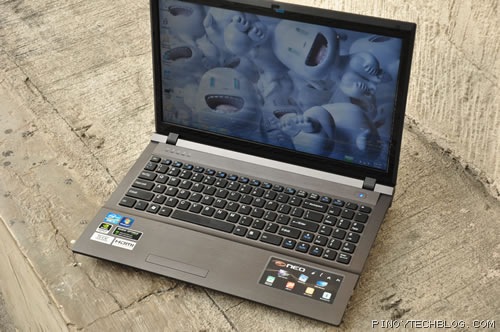
The new Neo Élan LD2JW is priced at Php40,999 which is the same price as the previous Élan. And just like before, a Unix-version model is also available for Php35,999. Can’t beat that price for a 3rd Gen Intel Core i7 quad-core system that might as well be your desktop machine.
| Pros | Cons |
|---|---|
| – Fingerprint and smudge-free brushed metal finish – Mid-tier dedicated graphics card – THX sound – Affordable price for its specs |
– Keyboard layout – Low screen resolution for its size |
| Neo Élan LD2JW |
|---|
| Intel Core i7-3610QM 2.30GHz, 6MB Cache (3.3GHz Turbo Boost) |
| Windows 7 Home Premium 64-bit |
| 15.6″ LED Display |
| 4GB DDR3 RAM |
| NVIDIA GT 640M 2GB VRAM |
| 750GB |
| DVDRW SuperMulti |
| LAN: Gigabit 10/100/1000 Mbps |
| WLAN: 802.11 b/g/n |
| Bluetooth 4.0 |
| 1 port x USB 2.0 / 2 port x USB 3.0, VGA, HDMI, eSATA |
| 1.3 MP Webcam |
| 6-cell Li-ion battery |
| 2.6 Kg |
| SRP: Php40,999 (Windows 7) | Php35,999 (Unix) |


