We reviewed the Blackberry Curve 9360 a couple of months ago. It has a sleek design and is a thinner version of its predecessors. The tapered edges and its expensive-looking material made it look better than the usual Curve.
Next in this line is the newly released Blackberry Curve 9380 ““ the sister of the Curve 9360. They look very similar to each other and most of their features are almost the same. Only this one doesn’t have buttons for a keyboard. RIM has finally given the Curve the full-touch screen treatment and we’re here to find out how that feels.
Design and Functionality
Just like its sister (the 9360), this Curve retained the tapered edges and the rubber and matte-metal looking cover that gives it a sleek finish. Good thing RIM didn’t make changes with the overall design ““ I really think it looks good. The only thing they did with the appearance is to give it a 360×480 pixel, 3.2 inch TFT capacitive touch screen. Below the touch screen are the similar 4 buttons (Call, Menu, Back, Drop) and the optical trackpad.

The display has the same vibrant display, just like its sister. It also comes with a 5 MP (2592Ñ…1944 pixels) with an LED flash (Hooray!) and also features Geo-tagging, face detection and image stabilization.

Touch screen fans will be very happy with the big screen that comes with it. I must say, one reason why I love the Blackberry so much is because of its simple and clean keyboard. Buttons are an important feature. I hope I won’t be too biased with the touch screen review of this since it lacks one. More on that later”¦
It is essentially the same size and weight as its sister having dimensions of 109 x 60 x 11.2mm and weighs 98g. Just a difference of 0.2mm in depth and 1g in weight.

The top of the phone has the lock/unlock button that the Blackberry Bold has. It’s very convenient compared to locking it with the “œa” button and unlocking it from the play/pause button in the previous Curve versions. Beside the lock/unlock button is the audio jack to enable you to have your earphones plugged in even if the phone is in your pocket or holster.
On the left side, you’ll see the micro USB port for data and charging while on the right side are the volume control buttons. In the earlier Curve versions, these volume controls were dedicated volume controls. I’m really happy that the music player buttons that used to be on top of the phone (previous, play/pause, next) were incorporated with the volume buttons. Clicking up and down changes the volume but if you hold the buttons down longer, it changes the music track to the previous song (down) and the next song (up). The button in-between functions as the play/pause button.
The Curve 9380 comes with the new Blackberry OS7. The interface organizes your Favorites, Media, Downloads, Frequent apps which is perfect for a business phone.
I read that the upcoming Blackberry 7.1 OS will have features like the Mobile Hotspot and the FM radio. I know the FM radio isn’t so new compared to MP3s but it sure is a nice to have feature. You’ll never know when you’ll need it. I also read that the OS comes with an app that will let users browse through their FM channels and it doesn’t require data services. Unfortunately, we weren’t able to test this feature out because the upgrade is not yet available locally.
Some nifty features of OS 7 is the voice-activated Universal Search to help you find your files, apps, contacts and messages. Another is the Near-Field Communication (NFC) to allow you to transfer files from one device to another quickly.
Camera
Well of course I had to dedicate a portion for the camera ““ everybody uses it on their smart phones! The 5MP camera wasn’t all too impressive (considering there are other smart phones out there that offer *gasp* an 8MP camera) but it sure takes good photos under broad daylight and I must say, having a flash on the Curve certainly is a good call. Good job, RIM.
I uploaded a few shots online and a couple of friends of mine got really impressed with the camera. Here are a few sample photos taken with the Blackberry Curve 9380 (the last two were taken indoors and the last shot used flash. Sorry you have to see the wires under my office desk, it was the only dark area I could use a flash with):
The camera comes with scene modes ““ face detection, portrait, sports and close-up to name a few. You can also take videos but it’s limited to VGA.
Touch Screen
As a fan of buttons for the keyboard, I wasn’t very happy with the touch screen on this one. I think it was a big mistake making this a full touch-screen phone leaving users no choice, unlike the Torch that enables users to choose if they’d like to use the touch screen or navigate using the optical track pad and physical keyboard.
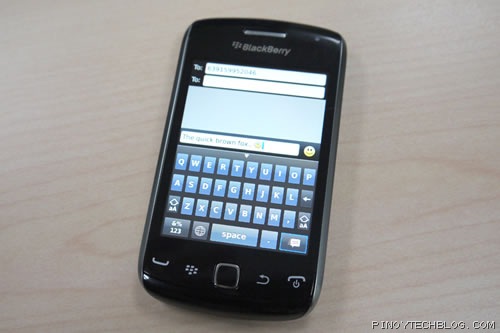
I found it so frustrating navigating through the interface because when I try to swipe and scroll, I end up accidentally opening an app. Or I’d have to press harder in order for me to navigate through the interface. I didn’t find it too responsive and the keyboard was just too cramped for me. If you’re like me who’s really not used to touch-typing, allow yourself time to get used to a full touch screen interface.
Also, I didn’t like it that the optical track pad and the four buttons were at the bottom of the phone. Well, there’s no other place to put them but I found it just too uncomfortable reaching my thumbs down to the bottom of the screen when I needed to navigate using the buttons.
Piece of advice: If you use your phone for a lot of messages, think hard before you purchase this one unless you’re comfortable with touch-typing. If you’re more for using it as a multimedia device than a messaging device, then this one might suit your needs.
Verdict
Just like its sister (the Blackberry 9360), this entry-level smartphone has better features than the usual Curve series we’ve seen in the past. It has a sleek design and a beautiful interface having OS 7 installed in it. It’s a phone with just the right size, weight and dimensions.
Do consider though how important a physical keyboard is to you if you plan on purchasing one because as minimalist and beautiful as it can look, you might just end up missing the physical keyboard like I did. But for those looking for a BlackBerry that has a big screen for watching videos and browsing the web, the Curve 9380 is a viable candidate with an affordable price tag as compared to the Torch.
The BlackBerry Curve 9380 retails for Php 16,990 which is the same as its QWERTY brother, the Curve 9360.
| BlackBerry Curve 9360 Specs: |
|---|
| 2.44″³ display @ 480×360 pixel |
| 800MHz processor |
| 512MB of RAM |
| 512MB internal storage, up to 32GB microSD |
| Optical trackpad |
| BlackBerry OS 7.0 |
| HSDPA 7.2Mbps |
| WiFi 802.11 b/g |
| 5MP camera with LED flash, image stabilization, face detection, digital zoom, scene modes |
| VGA video recording |
| NFC support |
| Bluetooth 2.1 w/ A2DP |
| GPS w/ aGPS support |
| Li-Ion 1,000mAh battery |
| SRP: Php16,990 |








