Here’s an owner’s take on the smallest tablet offerings from Apple and Google. First of all, I really like the 7″ form factor and think it is the ideal size for a tablet. I got the 8GB Google Nexus 7 back in July when it first came out. And now I also got the iPad Mini too. Why? I’ll tell you at the end but let’s take a look first at some comparisons.
Pocketability
The iPad Mini measures in at 5.3″ x 7.87″ while the Nexus 7 is at 4.72″ x 7.81″ (width x height). Practically, they’re not that much different in size. However, I like that I can pocket my Nexus 7 on my jeans back or side pockets. I can’t do that with the wider iPad Mini. Now I only pocket a tablet while I’m walking and need my two hands free. Most often I carry this in my bag or leave it on a desk so the pocketability of the Nexus 7 is a nice option.
The iPad Mini is technically thinner and lighter than the Nexus 7 but practically, they’re really not that much different.
Screen
The iPad Mini is still stuck at 4:3 aspect ratio which makes the Nexus 7’s 16:9 aspect ratio ideal for watching movies. I can definitely see more of the movie on the Nexus 7 than on the iPad Mini but this really depends on the aspect ratio of your videos. Most blockbuster movies I would use a 16:9 ratio but there’s still a lot of video content available that will take advantage of the iPad Mini’s 4:3 screen.
The tablets here are at their brightest. Technically, there are some differences in color and saturation but watching a movie on either screen is fine. The iPad Mini’s glass is a little bit more reflective though but it’s not a big deal for me.

Another primary use for my tablets is reading and surfing the net. Here’s where the iPad Mini has a noticeable advantage. Prior to any scrolling and zooming, a lot of content can already be seen on the Chrome browser. When in portrait, zooming in on the content is necessary on the Nexus 7.
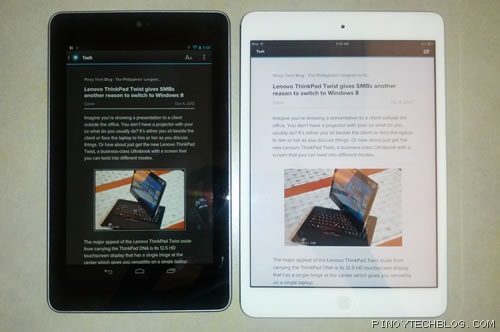
When reading articles on the Pulse app, the content is noticeably smaller on the Nexus 7. But the one thing I miss on the iPad Mini when using Pulse is the lack of setting it in Dark Mode. Same thing with the Kindle Reader app.
Build Quality
As with all Apple products, the iPad Mini has that “œpremium” feel and brings that “œcool” factor. The Nexus 7 is just “œpractical” but definitely does not scream “œcheap”. You can still look “œcool” holding a Nexus 7 with your other geek friends and their iPad Minis. =)
Cost
Obviously, being practical, the winner here is the Nexus 7 with an SRP of Php13,995 (Php12,900 in the gray market) for the 16GB WiFi-only model. Compare that to the iPad Mini’s gray market price of Php19,000 for the same comparable model and that’s already a significant savings on the initial outlay.
Also, since the iPad Mini is so “œpremium”, for sure you’ll spend more to accessorize it. There’s the Smart Cover ($39), EarPods ($29), Lightning to 30-pin Adapter ($39)! We could go on but you get the point. The Nexus 7 on the other hand, is already fine on its own, maybe just get a screen protector.
Usability
I’ve already touched upon some of my common uses for tablets but here I’ll list out some of the things that may sway you to choose either an iPad Mini or the Nexus 7.
iPad Mini Advantage:
- App Store – even though most popular apps are also on Google Play, they still have more app exclusives. And new apps publish to the App Store first and will only come out to Google Play when it becomes a hit. Also, there are more HD apps readily available in the App Store than in Google Play.
- Facetime – if you have a lot of Apple-loving friends then this is a definite-plus.
- AirPlay – if you have the AppleTV and other AirPlay compatible devices then you’re all set.
- iTunes – if you already use this to manage your media library then it is a no-brainer.
Nexus 7 Advantage:
- Android Jelly Bean – this is significantly better than previous iterations of Android and I would say it’s more advanced than iOS 6. iOS just caught up with some of the “œbasic” features of Android (i.e: Notification Bar, Twitter and Facebook sharing). And with Android’s multi-user support for tablets, sharing tablets to friends and family is worry-free!
- Google Maps – there is no better mapping app than Google Maps, “˜nuff said.
- USB ““ Nexus 7 uses standard micro-USB so it is very practical. It also supports USB On-The-Go so you can easily attach USB flash sticks to transfer files.
Conclusion
I’m keeping both. Why? I have a family with 2 young kids. I feel more comfortable letting them use the less-expensive Nexus 7 to watch their kiddie videos and play games. I can say that the Nexus 7 is tougher on kids.
We also have mixed devices in our household. My wife and I both carry Android phones. I have a 4th Gen iPod Touch for occasional gaming of exclusive iOS titles. We also have 1st Gen Kindle Fires. We have and are more comfortable using Windows PCs. although I recently got a MacBook Pro. So either the iPad Mini and the Nexus 7 fits in our bag of gadgets.
Your case may be different than mine so I’ll offer my last two cents for those that have to decide which one to get:
- If you’re on a tight budget, go with the Nexus 7.
- If money is no object, go with the iPad Mini.
- If you use an Android phone, you can get either one.
- If you use an iPhone, just stick with the iPad Mini.
- If you believe in the Retina Display, wait for the iPad Mini with Retina Display. Although if you’re not used to an Apple device with Retina Display, you won’t look for it on the iPad Mini.
Hopefully I’ve made it easier for you to choose.
Editor’s note: This post is contributed by Niño Guba with some slight revisions by the editor. Niño is a web/mobile app developer who’s very into consumer technology and building his own tech startups. Check out Gubster.com for his current and upcoming creations.




