It’s quite a challenge having to pick a good netbook these days as all seem relatively similar when it comes to function, performance and not to mention the size. It then all comes down to the design and brand preference that ultimately pits you to decide on which one to have.
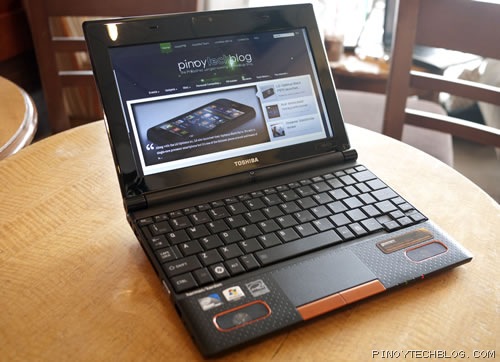
However, Toshiba wants to make a difference with their new NB520 netbook, the first of its kind to feature Harman/Kardon speakers that is geared for good audio entertainment. Topped it off with an affordable price tag of Php23,990 is the NB520 really worth the attention? Let’s find out.
Design
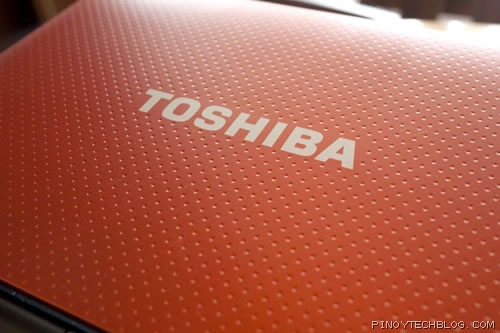
What’s apparent in the NB520’s design is the rubberized coating of the lid that feels really nice on the surface. This could mean that the lid would be less prone to scratches than the glossy ones and also fingerprint-friendly. The netbook comes in five different colors namely brown, green, blue, turquoise and orange which we currently have for review.
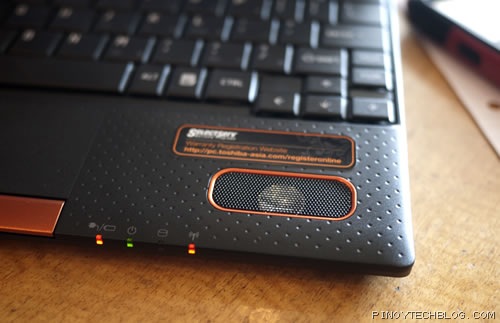
The NB520 likes to boast on its Harman/Kardon speakers which is the first and only netbook to have them. It is nicely situated on both sides of the palm rest and will not only make the netbook louder but also enhance the sound experience which would make you set aside the earphones.
The LCD display is of standard quality at 1,024×600 resolution which is pretty standard for most netbooks. Below the LCD is where you’ll find the power button which is also accessible even if the lid is closed.
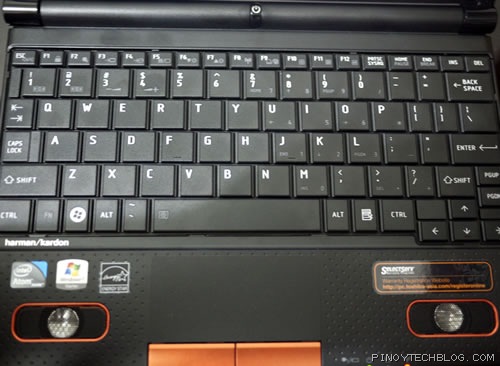
We find the keyboard to be a bit cramped with some keys being relatively smaller than other netbook keyboards. There’s the ever useful dedicated PgUp and PgDwn buttons that’s oddly situated beside the Shift Key but we’ll take it. Despite the semi-cramped keys, this won’t be much of a challenge as users will get used to the layout easily.

The touchpad was neatly placed so as to avoid being accidentally brushed off by the palms while typing and we find it to be very responsive and accurate. Having dedicated buttons for the touchpad was also to be desired.
The NB520’s back portion is raised significantly higher for better typing comfort. It may not be that slim but it offers the comfortable ergonomics in return. At the left side is where you’ll find the LAN, VGA and USB ports as well as the mic and audio jacks. On the right side is where the two USB ports are located.
A nifty feature with the NB520’s USB ports is that it uses “˜sleep and charge’ technology wherein you can charge mobile devices even when the machine is powered down.
Performance
The NB520 packs a dual-core Intel Atom N550 processor, clocked at 1.5GHz, 320GB HD and a 1GB RAM. The hardware packs enough juice to power up a W7 Starter Edition OS and pretty much do basic tasks like surfing the web, listening to music, watch movies, editing documents, etc. Playing games, editing pics or videos won’t be a good idea then. Although, the NB520 does a good job in utilizing the Intel Atom N550’s capabilities which makes it feel slightly more responsive when it comes to basic day-to-day tasks.

The Harman/Kardon speakers, which is unique to this netbook, works as advertised. It won’t give you the acoustics you are looking for on a very nice set of speakers but it will make you leave your earphones or portable speakers at home. If you’re familiar with the X-mini speakers, it’s like having one of those built-in.
We initially thought though, that typing on the keyboard would muffle the speakers due to the palms but that wasn’t the case when we reviewed it. It seems Toshiba has thought of this ahead and we were surprised on how the speakers were able to retain its sound quality even when the palms are fully rested on top of the speakers.
The battery life is one of NB520’s strengths here as it took us more than 5 hours of use even with constant Wi-Fi connectivity. This gives you more time to enjoy the features of the netbook without having to scramble for an outlet in a coffee shop.
Verdict
The NB520 does indeed set apart from the wide array of netbooks in the market. With its ergonomic design, excellent battery life, exceptional sound and an affordable price of Php23,990, you won’t have to think twice about purchasing this one. Although, it may be limited to performing basic tasks but if you can live with that limitation (which you should if you’re only looking for a netbook) then the Toshiba NB520 is for you.
| Toshiba NB520 Specs: |
|---|
| Intel Atom Processor N550 (1M Cache, 1.5GHz) |
| Genuine Windows 7 Starter |
| 2GB DDR3 1333MHz RAM |
| 10.1 WSVGA SuperView TFT Display, 1024 x 600 |
| Intel GMA 3150 Express Chipset |
| 320GB SATA HDD |
| Harman/Kardon Stereo Speakers, Dolby Advanced Audio |
| Built-in webcam |
| WiFi 802.11 b/g/n, Bluetooth 3.0 |
| 3 x USB 2.0, 2-in1 card reader |
| 6-cell Lithium Ion |
| 1.32 kg |
| SRP: Php23,990 |
Editor’s note: This post is contributed by Carl Clasio with some slight revisions by the editor. Carl is a contributor here at PTB and loves playing with all sorts of gadgets. He’s also into photography, likes Piña Colada and getting caught in the rain.




