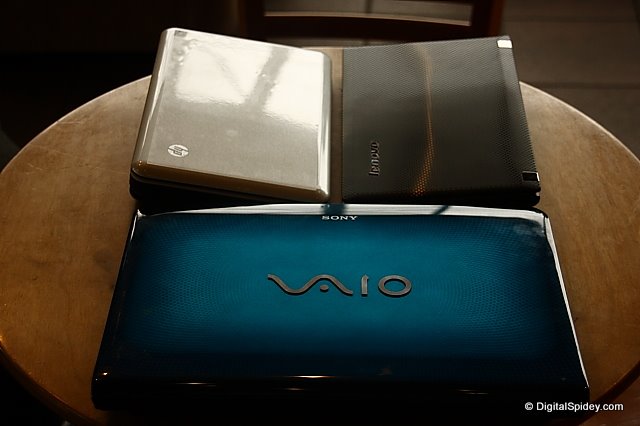Its been a long while since I got hold of a full-sized laptop to play with. Ever since netbooks and the ultra-portable series were introduced, I did not entertain full-sized laptops anymore. I really go for portability and long battery life when it comes to laptops. Moving on, last week, we got the 14-inch Sony VAIO E laptop to review.

Image by Techshout.com
First Impressions
So let me make my first impressions first. It is a full-sized laptop and I could immediately say that this would make a decent desktop machine replacement. You won’t like carrying this on your daily meetings because it’s big and heavy at 2.35 kg as opposed to my Acer Aspire 1810TZ which weighs only 1.40 kg. But of course it has its purpose – gaming, viewing up to 1080P videos and movies and using graphics applications like Photoshop.
It comes in five different colors, but what we got is the glossy blue transparent finish overlaying some sort of dotted pattern.


Overview and Quickie Tests
Let’s take a look at the stock config. The Sony VAIO E is armed with a Core i5-520M processor at 2.4Ghz with Intel’s Turbo Boost technology, HD LED screen, 4GB DDR3 (upgradable to 8G) and a 500GB HDD SATA 5400 rpm. External ports include HDMI and eSata ports, VGA out and LAN ports which are located on the left side, 3x USB 2.0 ports alongside with the internal DVD drive on the ride side. I wonder why they put the 3 USB ports all together in one side.
The Sony-proprietary card reader and SD card slot which they labeled as MagicGate is located at the left side just below your left palmrest together with a dedicated Wi-Fi switch. Keyboard is your typical Sony island-type and there are three small buttons on the upper right side for the ASSIST, WEB and VAIO quick buttons.

Battery life for the VAIO E only lasts for two (2) hours so never forget your AC adapter when you go out. Typical for big and powerful laptops.
It has an impressive Windows Index Experience for a 14-incher with 5.7 being the lowest attributing it to the Gaming graphics category.
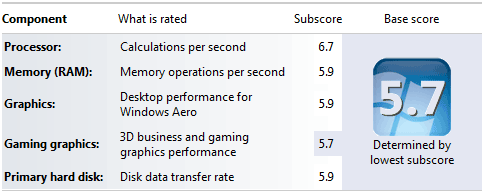
I tried playing HD video clips and movies and it did the job flawlessly without choking. But when I tried a multitasking test like opening a movie file, while converting RAW photos to JPG, with TweetDeck open and Google Chrome running in the background, I was surprised that it slowed down a bit. Abe Olandres told me that if I want to achieve all those that I did, I should switch to High Performance mode too. I guess I’m used to setting my netbook into Power Saving mode most of the time, lol!
For size comparison purposes, we put the VAIO E side by side with two different-sized netbooks so that you will have an idea how it looks like if you will end up buying this one.
Here it is alongside the 11-inch Acer Aspire 1810TZ.
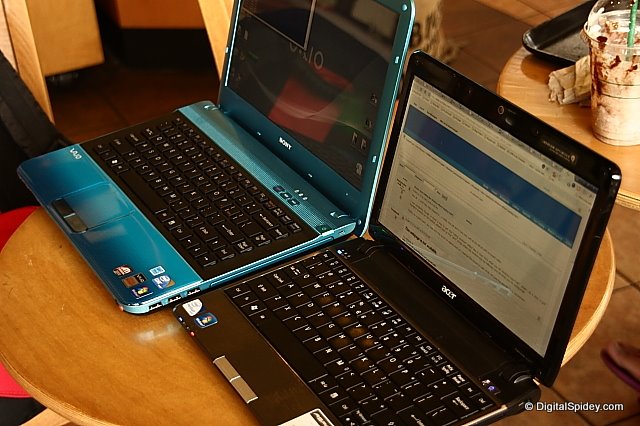
Sony VAIO E and Acer Aspire 1810z
We also compared it with the HP Mini 110, a 10.1″ netbook by HP.

Sony VAIO E and HP Mini 110
And, finally here are two other netbooks to for size comparison with the VAIO E.
DigitalSpidey has more product photos of the Sony VAIO E that you may want to check out.
Conclusion
With the Sony VAIO E, you’re paying premium for its specs, style, large screen and performance. It’s a pretty powerful laptop that you can already throw away your desktop which may consume more electricity than this one.
If you are a non-Apple graphics artist that does regular graphics layouts, and you would like to watch HD movies or HD YouTube videos from time to time or play some resource-hungry games; then by all means get the Sony VAIO E. However if you are just like me, a regular Facebook guy who sometimes transfer RAW images from my SLR and convert them to JPG for publishing, this one might already be an overkill.
Bottomline is, Sony’s not a cheap brand but you will surely get your money’s worth when buying their products. The Sony VAIO E is available in the local market for the price of Php76,999.00.
Specs
- Intel® Coreâ„¢ i5-520M Processor 2.40 GHz with Turbo Boost up to 2.93 GHz
- Genuine Windows® 7 Home Premium (64-bit)
- 14″ wide (WXGA:1366 x 768) VAIO Display, LED backlight
- ATI Mobility Radeonâ„¢ HD 5650 Graphics
- 4GB DDR3 (upgradeable to 8GB)
- 500GB SATA HDD
- Instant web browsing: Quick Web Access button
- Bundled media player “Media Gallery” & creation software “PMB VAIO Edition”
- SRP: Php76,999