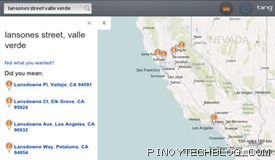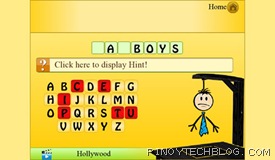A BlackBerry PlayBook Review from an Everyday BlackBerry User
Ever since Research In Motion (RIM) released a 7-inch tablet that runs on a dual-core 1 GHz processor, everyone’s been pretty excited about getting their hands on it. We finally had a chance to really tinker with this stylish matte beauty.
A couple of months ago, we had our brief hands-on with the BlackBerry PlayBook and we’ve already given you the lowdown on the specs. This time, let’s focus on the user experience.
I’ve been a BlackBerry user for more than a year and I’ve really been looking forward to using the PlayBook since I heard that it could be paired with my BlackBerry smartphone. That was actually the first thing I did the moment I got my hands on it (well, aside from learning the basic swiping motions which was awkward for me at first, but got the hang of it in just a short time).
BlackBerry Bridge ““ The wonder of pairing your BlackBerry Smartphone and the PlayBook
When I found out that the PlayBook won’t have a 3G version, I was a little disappointed because I wanted it to be mobile without relying on WiFi areas. It so happens that pairing the BlackBerry Curve 8520 smart phone via Bluetooth would solve my problem! I just had to download BlackBerry Bridge for my Curve, pair them, then voila! The PlayBook is mobile c/o my Curve’s BIS.
The thing with pairing the Curve 8520 with the PlayBook, the most connectivity it could give is through EDGE connection. To get maximum results, I tested the PlayBook with the Torch 9900 as well since the Torch offered 3G connectivity which you will enjoy more with your PlayBook.

How I love this whole BlackBerry Bridge technology! The PlayBook mimicked my Messages (SMS not included ““ just emails and BBM messages), Contacts, Calendar, BlackBerry Messenger and MemoPad right from your phone to the tab in an instant. I don’t have to worry about transferring all my contacts and calendar information into the PlayBook ““ everything was suddenly there.
Whatever I performed with the smartphone appeared in the PlayBook and vice-versa. If I send a BBM to someone using the PlayBook, my smartphone mimicked it. I also tried opening Facebook (the full website) in the browser of the PlayBook as well as Facebook on my desktop computer, turned on Facebook Chat and the PlayBook mimicked what I typed in my chat window on my desktop. It’s like picking up where I left off when I switch gadgets. By the way, you need to use Bridge Browser instead of the native browser whenever you’re using your phone’s internet.
You also won’t have to worry about having your Bridge disconnected just as long as your smartphone is nearby. The pairing is pretty impressive ““ I could leave it on and idle for a couple of days and it wouldn’t disconnect. There were instances that I had to do a battery pull on my smartphone and after rebooting, it just automatically pairs to the PlayBook. No need to reconnect every time.
Upon disconnecting the Bridge, you’ll also find that all mimicked Messages, Contacts, Calendar entries, etc are immediately erased from the PlayBook since it’s no longer paired, not even on the cache. You won’t have to worry too much about your officemate “œborrowing” your PlayBook and sending a prank email blast to all your coworkers saying that you have a crush on your manager.

The PlayBook is not dedicated to just one smartphone ““ you can pair multiple smartphones (one at a time) just as long as they have the Bridge.
Multimedia
I am really impressed by the screen of this tab. The colors are very rich and vibrant thanks to the 7-inch screen and its 1024 x 600 resolution. This is perfect for viewing photos and watching videos.
Upon plugging the PlayBook to my desktop computer, it prompted me to install the Device Manager. After doing so, I’m able to transfer music and videos into the PlayBook by a simple drag-and-drop into their corresponding folders just like you would with your external drive.

The PlayBook recognizes a number of file formats and I didn’t need to convert my videos for them to play. I watched an HD copy (2GB) of Despicable Me in MP4 format on the PlayBook and the HD playback was just smooth and amazing! It won’t accept MKV or subtitle files by the way. The sound quality coming from its dual front speakers was pretty good but if you hook them up with some external speakers system then you have yourself a personal mini home theatre with you!

As for the camera, I can’t say much about it ““ I think it serves its purpose although I think that the objects seem closer when I try taking pictures with the PlayBook.
Applications
I must say, I wasn’t too impressed when I browsed through the BlackBerry App World because of the number of available applications for the PlayBook. Apparently, all apps that you are able to download to the PlayBook must be specific for the PlayBook. I wanted to install some apps that I had on my smartphone such as UberSocial, Shazam, Google Maps (to name a few) and they were nowhere to be found. Unless they are specific for the PlayBook, you’ll have to wait until new apps are developed.

I can’t help but compare the number of apps available for the PlayBook with other popular tabs that have been released in the market. It seems that the PlayBook is a way too far behind compared to iOS and Android platforms.
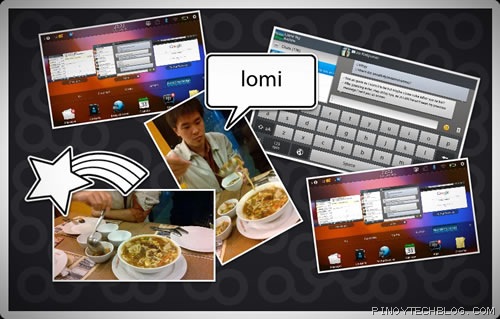
There ARE a handful of apps available in the App World that has been developed but a lot of them have to be purchased. Some impressive free apps I encountered were Need For Speed (NFS) Underground, Scrapbook, Video Chat which only works with other PlayBooks, and Word/Sheet/Slideshow To Go.
I wasn’t all too impressed about Bing Maps because I couldn’t find my street in it. Maybe it’s more helpful for North America users. There are also some apps, like Hangman, that makes me wonder if the people at RIM filter out apps for the App World ““ it was functional but images were just extremely primitive.

There’s this app called Presenter’s Edge that I was curious about that lets you use your PlayBook as cue cards and control your PowerPoint through a remote. Imagine how impressive that could be for the next time you have a pitch for your boss!
Verdict ““ Is the BlackBerry PlayBook worth it?
As a BlackBerry user, I would really want one because the BlackBerry smartphone and the PlayBook is a match made in heaven! The BlackBerry Bridge makes it possible to pair both technologies so you won’t have to worry about not being mobile if WiFi isn’t available. Right now this is the advantage of the PlayBook compared to the other popular tabs that are available on the market.
For me though, the only downside is that I’ll have to be a little more patient in waiting for “œfun” apps to be developed for the PlayBook. I wish RIM would release the app that would allow Android apps to run on the PlayBook. The PlayBook recently won a Stevie award this 2011 because of its usefulness in businesses. If you’re going to use it as a business tab, then I recommend it especially if you also have a BlackBerry phone.
The BlackBerry PlayBook will be available in the Philippines starting August 6 with the following pricing:
- 16GB at P23,990
- 32GB at P28,990
- 64GB at P33,990