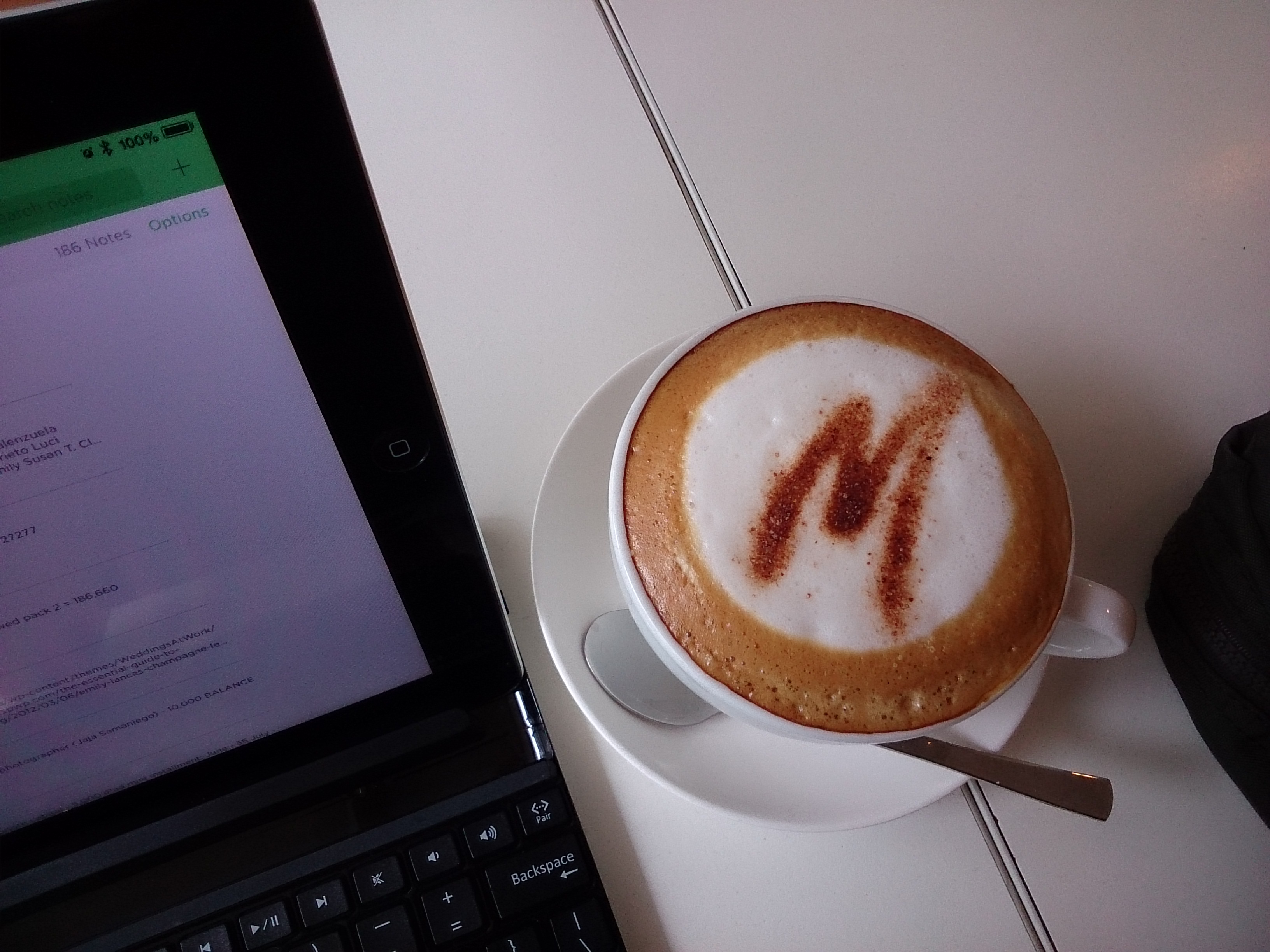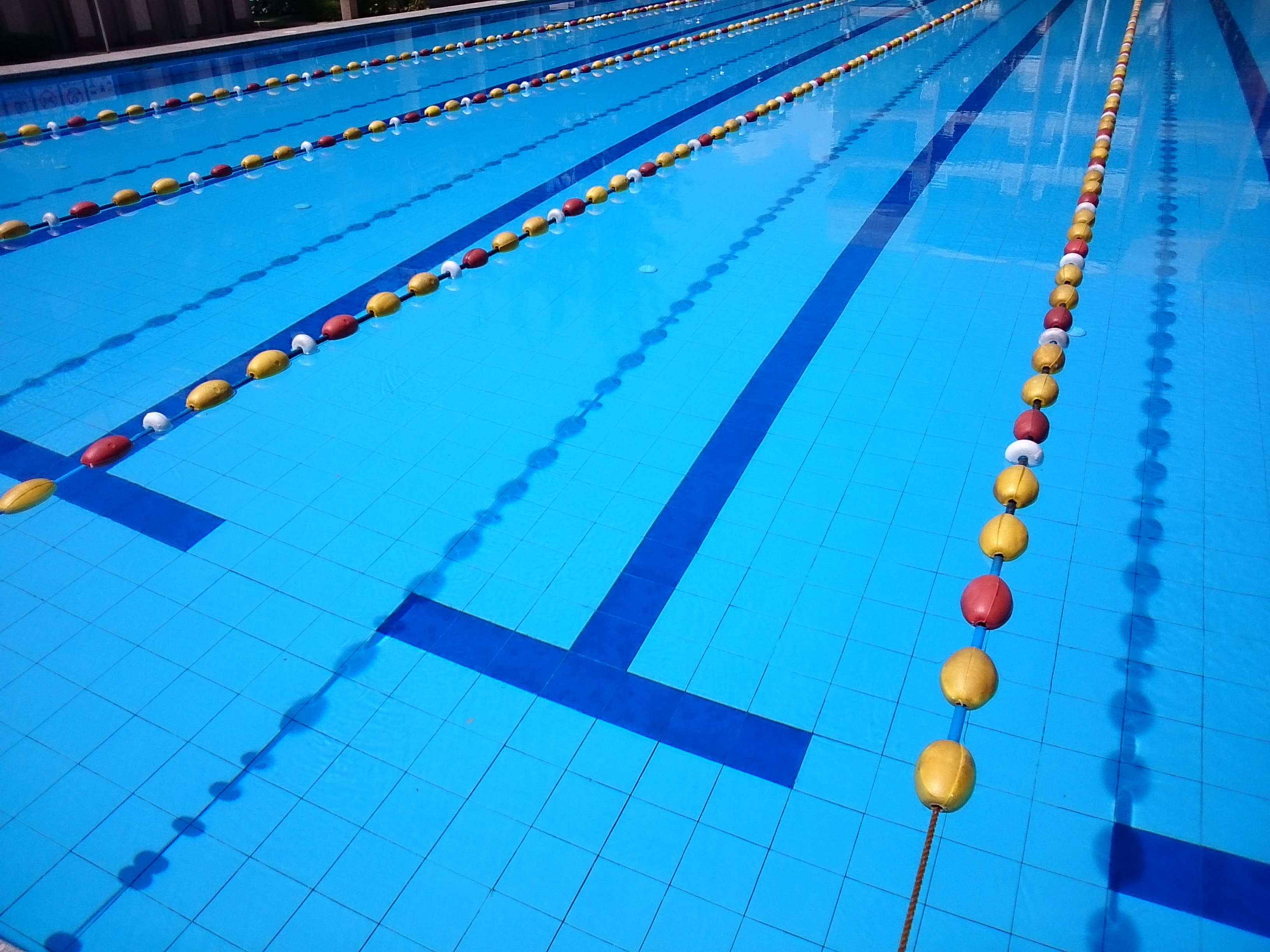Just when you thought phablets can’t get any bigger, Sony released the humongous Xperia Z Ultra to raise the bar on phone dimensions. We’re talking about a 6.4″ screen which simply overshadows the other phablets and it comes really close to being the size of a 7″ tablet. Now some will really find the Xperia Z Ultra awkward to use but let’s see why Sony opted to make a phablet this big.
Design
The Xperia Z Ultra borrows the design cues from the Xperia Z with the scratch and shatter proof glass panels as well as the metallic material on the sides. And it’s waterproof as well!

Gaze on the front panel and you’ll notice right away that it has some large bezels particularly below the screen. Now if the screen is already big enough, why put all that additional space? Well, Sony has their reasons and we’ll discuss that on the “œHandling” portion below. Apart from that, the 2 MP front-facing camera is situated at the left next to the Sony logo with the ear piece at the top and the LED indicator on the top-right.

Turn the phone over its back and you’ll see an 8 MP camera at the top with the NFC logo just below. There’s no flash on this one so it may be a deal breaker for some although it uses Sony’s impressive mobile camera tech (more on that later). Its battery is non-removable so there’s not much action going at the back.

Looking at the sides, it’s good to know that the Z Ultra is thinner than the Xperia Z at 0.26 inch rather than 0.31 inch. Since it’s quite big, it doesn’t feel too heavy nor too light either at 212g although it slightly leans on the heavy side due to the materials used and the sheer size.

At the left, you’ll find the dock connector, and the flap that houses the micro-USB port.

At the right, you’ll find the 3.5mm jack (yes, it’s still waterproof), the flap for the micro SIM and micro-SD slots, the power button as well as the volume rocker.
I really like the sleek design on this one that I wont even bother buying a case. You’d have to agree that it’s a premium phone from its sheer look and feel. Maybe I’ll put a glossy screen protector for protective measure but that’s it. It’s bound to turn heads when you bring it out of your pocket (if it fits) and well, you’d have to be blind not to notice that huge phone!
Features and Handling
The glass panels and the metal material surrounding the Z Ultra feels really great on the hands, just like the feel of touching an iPhone 4 (only much bigger!) so it adds to the comfort of its handling. Do expect this phablet to be filled with fingerprints after using it but it can be easily removed by just a wipe of cloth. Heck, you can even wash it if you want.

Now the reason behind the large bezels around the screen is for the users to be able to place their thumbs comfortably on the phablet rather than holding it on the edges especially in landscape mode which can cause strain. And since the Z Ultra has no capacitive touch buttons, you won’t be accidentally pressing any keys there. Also, I reckon some of the phablet’s internals were placed on that space due to the slim profile.
For those who like to take pictures, this one doesn’t have a shutter button unlike the Xperia Z but not that I mind. Due to the size of the phablet it would be a bit awkward to be pressing a shutter button so Sony has thought of not including it.
Practically, the Z Ultra is by all means not meant for single-handed use and you’ll need both hands to use it just like handling a tablet. And typing on the keyboard will surely take some getting used to for both portrait and landscape modes. Normally when we type on portait mode for fairly large phones, we use both of our pinky fingers as support for the bottom of the phone. For the Z Ultra, you’ll be placing all 8 fingers at the back to be able to type comfortably. Consequently, you can also do one-handed typing in portrait mode by adjusting the keyboard to squeeze on the right or left part of the screen.
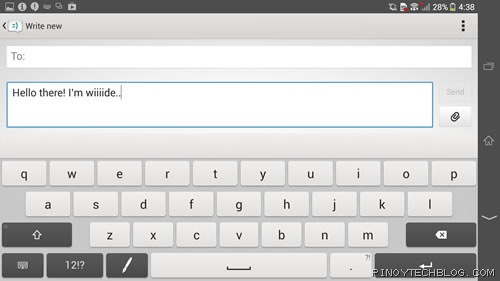
You may need to stretch your thumbs if you plan to type on landscape mode. The keys are fairly large and well spaced although even with my fairly large hands, I find my thumbs reaching for the keys at the center of the keyboard. It’s a bit tolerable at first but it can be strenuous on prolonged use.
If typing on the keyboard will be a bit of an issue to you, why not use a stylus instead? Or better yet, a pointed pen or pencil! That’s right, the Z Ultra has a feature that can recognize pen or pencil input on the screen. This is cool in some ways that you won’t be constrained to using a dedicated stylus and I reckon Sony excluded the stylus to keep it slim.
The Z Ultra is Bluetooth 4.0 and NFC capable so it’s able to pair easily with a slew of Sony accessories such as the Smartwatch 2, SBH52 Bluetooth handset, SRS-BTV5 wireless speaker among other cool accessories. Some merchants offer a bundle package with some of these accessories so you may want to check them out.
Performance
The Z Ultra packs the latest Snapdragon 800 chipset with a 2.2 GHz Krait Quad-core processor and 2 GB RAM. It also has Adreno 330 as its GPU. So what do all these hardware specs mean? It means fast by today’s standards! Let’s have the Antutu and Quadrant benchmarks tell you how fast it is.
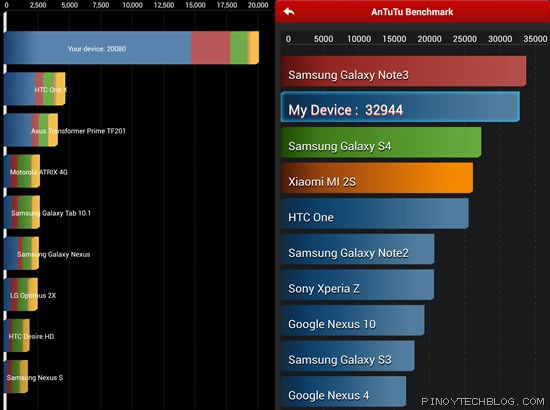
Based from the tests above, it may not come close to the Samsung Galaxy Note 3 but it ranks second among the flagships we currently have now. Also, the Z Ultra performs better than the Samsung Galaxy S4 so you can bet that you won’t be experiencing any lags using this. It runs on Android 4.2 Jelly Bean out of the box and Sony seems to be keeping up with the OS updates as it has recently released an update to the Jelly Bean OS which addressed a number of improvements and bug fixes. This should make the Sony smartphone users happy.
Multimedia
Apart from the blazing fast hardware, the Z Ultra also shines on its multimedia capabilities. Its screen boasts of Triluminos display, a feature that’s being used on Sony’s Bravia TVs and it’s also at Full HD (1080p) with ~344 ppi pixel density. Now what do all these display specs mean?

For starters, those who are particular with viewing angles will not be disappointed with this one. Thanks to the Triluminos display, you can expect consistent color and contrast details across viewing angles. This is especially useful when watching movies or playing games but for those who need privacy when texting, well it’s pretty visible to the person next to you.
For those who are into screen pixel peeping, the Full HD feature of the phone is a lot to be desired. While some may claim that the Note 3’s Super AMOLED display is better but really, you won’t even notice the difference! Looking at the icons, texts and graphics, they all look crisp on this one. It also has the X-Reality engine which enhances the screen’s display of images and videos on their sharpness, contrast, saturation and noise quality.
For the audiophile, you can’t expect the Z Ultra to be loud enough to fill a small room. It’s really not that loud but the Z Ultra is able to maintain sound quality even at max volume. The phablet’s waterproofing may have constrained the speaker output but you can always use your external speakers or headphones (I’m pretty sure we all have that in our home). I tried playing some music at high volume and I was able to feel the phone vibrate on its back.
Browsing
Browsing with the Z Ultra is a great experience. It comes pre-installed with Chrome as the default browser and the 6.4 inch screen is able to display more content especially from desktop-based websites.

Thanks to the awesome display quality, the texts are crisp and readable even at zoomed-out levels. The Z Ultra has also been optimized for the Chrome browser so you can expect seamless panning and pinch-zooming across the pages without any hiccups.
Camera
The 8MP camera does a good job on capturing decent shots. It’s able to produce good sharpness while the colors are just right, not too saturated and not too washed out. Although this can only be said for shooting at daylight which the camera suffers the most during nighttime. Shots at night tend to be very noisy and the lack of flash or assist light makes it worse.
Check out some sample photos taken with the Xperia Z Ultra:
The camera has burst and panorama modes as well as two auto modes namely Normal and Superior Auto. The Normal mode is just your usual auto mode that dynamically adjusts for the exposure and focus while giving you access to manual settings such as ISO, exposure compensation, etc. The Superior Auto mode determines what scene you’re trying to capture (macro, landscape, sport, etc) and adjusts accordingly for the contrast, saturation and exposure which in turn make up for a good photo. The superior auto mode however reduces the max megapixel in place of making a better picture. I don’t mind though as we usually downscale our photos in Instagram.
Battery
Due to the phablet’s slim profile, we can’t expect a huge battery on this one considering it needs to power up a huge screen. So Sony packed a 3050 mAh battery inside and it seems to survive long enough for a full day with text messaging, browsing through wifi, occasional calls and games. As long as it’s able to survive long enough for a whole day, then this is already good for its size.
Verdict
The Sony Xperia Z Ultra does a good job on being a high-end phablet specs and feature-wise, particularly on the multimedia end. Due to its size, it is simply not made for everybody, like if you are looking for a phone that you can quickly whip out of your pocket and perform tasks while on the go. Primarily, it won’t fit most pockets (try sitting with the phablet still in the pocket) and you really need two hands to be able to use it comfortably. The screen is just too big for a thumb to be navigating through the UI unlike a 5-incher.

If what you are looking for is a close-to-tablet experience with phone capabilities in a manageable size, then this is for you. It excels in its entertainment, business and browsing capabilities which is really to be desired by the quality and size of the screen as well as the fast hardware. It can do so much and really well at that so you won’t go wrong with the Z Ultra. Top it off with the sleek and stylish design, you’ll definitely want to get a hold of this one. It’s just that awesome.
The Sony Xperia Z Utra has an SRP of Php35,990 (LTE) but can be had for much less in stores.
| Sony Xperia Z Ultra Specs: |
|---|
| 6.4-inch Full HD 1080 x 1920 resolution (344 ppi) |
| TRILUMINOS display with X-Reality for mobile |
| Shatter proof and scratch-resistant glass |
| Dust-resistant, waterproof up to 1.5 meter (IP58-certified) |
| Qualcomm Snapdragon 800 2.2 GHz quad-core processor |
| Adreno 330 GPU |
| 2GB RAM, 16GB internal storage, microSD up to 64GB |
| 8-megapixel rear camera with Sony Exmor RS for mobile |
| 2-megapixel front camera |
| Android 4.2 Jelly Bean |
| HDPA, 42 Mbps; HSUPA, 5.8 Mbps; LTE |
| Wi-Fi 802.11 a/b/g/n/ac, dual-band, Wi-Fi Direct, DLNA |
| Bluetooth 4.0, NFC, MHL |
| Non-removable Li-Ion 3050 mAh battery |
| 179.4 x 92.2 x 6.5 mm |
| 212 g |
| Colors: Black, White, Purple |
| SRP: Php33,490 (HSPA+), Php35,990 (LTE) |