Looking to further expand the market of Samsung’s own bada OS, they came up with the mid-range Samsung Wave 723. Not too pricey compared to the first Samsung Wave (S8500) and looks more premium than the entry-level Wave 525.
Will the Samsung Wave 723 help provide the much-needed boost for bada? Find out in our report.
Design
One telling design feature of the Samsung Wave 723 is its built-in protective flap. This detachable flap is made of faux leather that gives your phone a stylish look while at the same time protecting its screen. No need to get a case for this phone when you use this flap. My only concern is how it disrupts typing when in landscape mode.
It has a 3.2-inch touchscreen LCD display which has the same width as the original Wave. A bit narrow in my opinion. On top of the display is the speaker grill and at the bottom are three cryptic buttons situated at the edge for Call, Applications and Back.
On top is the 3.5mm audio jack and the microUSB slot with a sliding cover beside it. Left side houses the volume rocker and on the right is the slim Lock button and the dedicated Shutter button for the camera.

The back has a nice brushed aluminum finish and houses the 5 megapixel camera and its built-in LED flash. There’s also a speaker grill located at the back. The scratch-resistant finish gives it a premium look and it feels really solid during handling.

The back panel is quite easy to open. Just slide it upwards to access the Li-Ion 1200 mAh battery. An odd thing here is that the SIM card is exposed while the microSD slot is underneath the battery. I would prefer it the other way around for hot-swapping of microSD cards.
Display
The 3.2-inch display on the Wave 723 is a far cry from the original Samsung Wave’s Super AMOLED display. The resolution is halved at only 240 x 400 pixels and it only has 256k colors. Not bad really if you’re not used to 16 million color displays.
It uses Samsung’s TouchWiz UI 3.0 but widgets are limited to what bada has to offer, which is not a lot unfortunately. Application view shows us an iPhone-like display.
Messaging
Although I like how intuitive the menu and navigation is on the Wave 723, messaging is very frustrating. I’ve been using this for a couple of weeks already but typing a message never fails to irritate me, always hitting the wrong keys. I find it really hard to get used to. The screen is too narrow and the keys are too tiny even for someone with small fingers. And there’s no way to change it into an alphanumeric keypad.
Typing in landscape mode is much better and gives me more accurate results however, with the flap attached, you’ll find gripping it horizontally a bit unnatural. Better test type a unit first if you’re planning to get one.
Web browsing
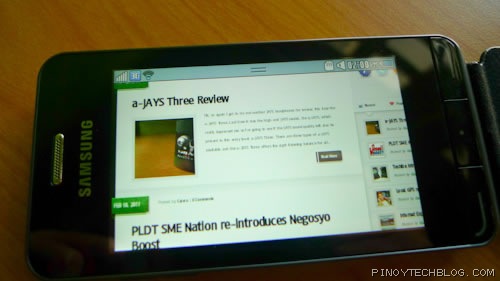
The Samsung Wave 723 uses Webkit-based Samsung Dolphin for its browser. It’s supposed to have Flash support but we weren’t able to get Flash videos to run here. Rendering is of pages is quite fast and there’s support for pinch-zoom and multi-touch but text is displayed using its own font. Better browse in landscape mode unless you want to keep on sliding the display left and right to read.
Multimedia
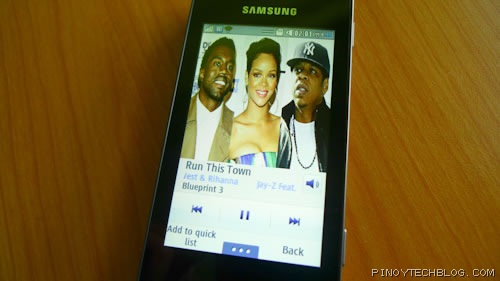
I slid my microSD full of media and it automatically detects my mp3’s and their tags so launching the music player displayed my albums with the correct songs and album art. Sound is pretty loud without cranking the volume too high thanks to its front and rear speakers. It wouldn’t play my DivX videos though nor 720p videos captured from another mobile phone.
Camera
The Wave 723 produced pretty good photos from its 5-megapixel camera and has a good amount of control for ISO, white balance and contrast. The LED flash helps in low-light situations and the smile detection is just an added bonus.
Here are some sample photos taken with its camera.
Video recording is limited only to QVGA @15 fps videos which you probably won’t want to show off in YouTube. I guess it must separate itself from the Samsung S8500 Wave which has one of the best camera for video recording.
Mobile AP
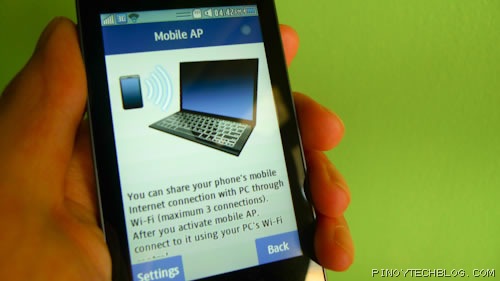
I would like to point out this nifty WiFi router feature from the Wave 723 that you would typically see in high-end phones. With Mobile AP, you can use the Wave 723 to share its 3G (7.2Mbps HSDPA) internet connection to up to three devices wirelessly. It’s like your own portable wireless router that also has an easy setup wizard to create a secured network.
On bada OS
When bada was first launched, I thought Samsung would be competing it with the Android, iOS and Windows Mobile. But with how things are progressing right now, it’s looking more like Nokia’s Symbian. It can do some basic productivity stuff like handling documents, push e-mails, social network integration but it still hasn’t matured enough to be a full-blown smartphone. Useful widgets for the average user are pretty much non-existent. At best, bada phones right now are still mainly feature phones.
Verdict
The Samsung Wave 723 has a lot of things going for it. The nice solid build and brushed metal finish along with the protective flap makes it a phone that would stand out. It has a very decent camera for such a mid-range phone and the Mobile AP was a real surprise for a mid-range phone.

One of the less desirable things about the Wave 723 would be the frustrating keyboard. It would be nice if it has Swype input which would really help mobile phones with small screens. Speaking of screens, the 256k colors is a real downer. You wouldn’t know how good your photos are unless you view them on your PC. For a mid-range phone, DivX support would go a long way to boost sales but unfortunately, Wave 723 didn’t capitalize on that.
With an SRP of Php13,450, the Samsung Wave 723 is priced just right for the premium build quality you’re getting from this phone. It’s a nice business move for Samsung giving a mid-range option to bada followers out there. Just make sure you try out the keyboard first if you can get comfortable with it.
Samsung Wave 723 Specs:
- 3G: HSDPA, 3.6 Mbps
- Bada OS with TouchWiz UI 3.0
- 3.2″ / TFT / 265K / WQVGA capacitive touchscreen display (240 x 400)
- 5 megapixel camera with LED flash
- Video playing & recording (MPEG4, H.263, H.264)
- Music Player, FM Radio/ Recording
- GPS + A-GPS Support
- Wi-Fi 802.11 b/g/n
- Bluetooth 3.0
- MicroUSB 2.0
- 90MB internal memory + microSD (up to 16GB)
- Standby: 600 hours; Talk time: 6 hours 45 minutes
- 1200mAh Li-Ion battery
- SRP: Php13,450
















