The Lenovo IdeaCentre A600 is an all-in-one desktop PC launched last summer. It’s one of the most complete all-in-one system out there. Aside from your usual basic computing and internet browsing, you can also watch and record TV shows with it and play Wii-like games using the included remote.

I’ve been playing with the IdeaCentre A600 for a while already and now I’m ready to give my verdict. There are many ways you can configure the A600 but here are the specs on the unit that was sent here.
Specifications
- Intel Core 2 Duo T6600 (2.2GHz)
- Windows Vista Home Premium (32-bit)
- 21.5″ 1920 x 1080 display with 1.3mp webcam built-in
- 2GB DDR3 memory (up to 4GB)
- ATI Mobility Radeon HD 3650 256MB (up to 512MB)
- 500GB HD (up to 1TB)
- Slot-loading BD-ROM/DVDRW drive
- WiFi, Bluetooth, LAN
- 6-in-1 multicard reader
- 6 x USB 2.0 ports, 1394a Firewire
- Built-in digital/analog TV tuner
- Wireless remote/keyboard/mouse
Design, Build and Set Up
Setting up the IdeaCentre A600 is very simple. All you need to do is plug in the power adapter and put some batteries on the wireless peripherals and you’re good to go. No need to plug additional cables other than the cable for TV Tuner if you want. Talk about a clutter-free desk.

The huge 21.5″ display monitor has a glossy black finish in front and a matte finish at the back with accent swirls for the speaker grills. It is mounted on a very sturdy base and can be tilted forward and backward to suit your eye level.
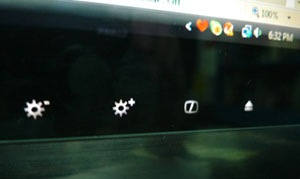
The front panel is has no buttons although there’s a small capacitive touch panel near the bottom of the monitor to control brightness, turn the monitor on or off and eject discs. It is one gorgeous piece of machine that will suit any desk.

The rear panel hosts the 4 USB ports, power, LAN and TV tuner port. There are also speaker grills at the back.

On one side are a couple more USB ports, the card reader, audio and mic jack and a firewire port along with the Power and Reset button.

On the other side is the slot-loading BD-ROM/DVD-RW drive. Both sides also have speaker grills by the way.
The Keyboard

The wireless keyboard is a combination of a keyboard and a touchpad (similar to those found in laptops) in place of the number pad. It is very slim and light and has a pseudo-brushed metal finish on its plastic panel.

The touchpad on the right is handy if you would be using the keyboard on your lap and you don’t want to bring your mouse with you. It also has some touch controls for media so you can use it to easily control video playback.

What I don’t like about the keyboard is the location of the Fn key taking up the space of the Left-Ctrl key. Something that also plagued early laptops from Lenovo.
The wireless keyboard is powered by two AAA batteries and has an easy-to-forget switch on the side to save power.
The Remote Control
I haven’t been able to make the remote work (probably due to weak batteries) but it pairs with the A600 via Bluetooth. The remote replace the keyboard and mouse but its primary use is to control media playback especially watching via Windows Media Center.

Another use for the remote is similar to the Nintendo Wii-mote. There are motion-controlled games included in the IdeaCentre A600 like bowling where you use the remote to play.
The remote can also be used as a VoIP handset to make and answer calls from Skype.
Performance
The Intel Core2Duo T6600 (2.2GHz) processor is far from being a beast in today’s standard where dual-core processors with HyperThreading are soon-to-be mainstream. However, it is still a decent desktop publishing machine even with the average-performing ATI Radeon 3650 graphics card.
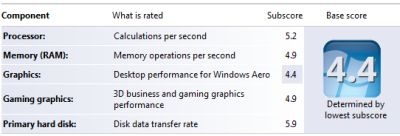
What it excels is being a media playback machine thanks to the vibrant colors it gives. Watching 1080p videos here functions really well and with the remote or wireless keyboard, you don’t have to seat in front of the PC.
Playing 3D games is quite so-so. I tried playing F.E.A.R. on it and it has to be in medium settings to get a good gaming experience. I also had to stick to 1024×768 because higher than that gives me a low fps.
Conclusion
The Lenovo IdeaCentre A600 is a really stylish system that you would be proud of. No wires, a space-saver, easy to store and set up. The features and specs looks good on paper but upon using it for quite some time I realize a few things that I don’t like.
- The wireless keyboard sounds good until you grow tired of replacing batteries. The Fn key is really irritating and somehow I’m missing the number pad already. I find myself wanting to use a USB keyboard instead and just use the wireless sparingly.
- The webcam also functions as a sensor that corrects your posture if it senses that you’re too near the monitor. Quite irritating but you can turn it off.
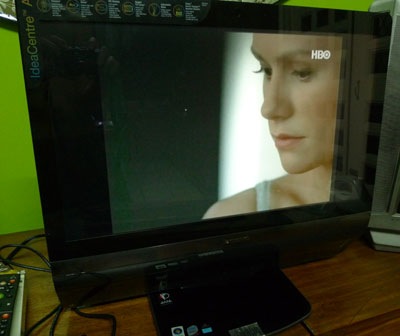
Still, the IdeaCentre A600 is still a nice, powerful machine if you’re going to use it for things other than gaming. You would get a system capable of watching and recording TV shows and play BluRay discs in one gorgeous, durable machine. Oh yeah, ask for Windows 7 instead of Vista and upgrade the RAM to 4GB if you can.
SRP: Php63,900. Do note that configuration may vary.
