This is it folks. The final preview version of Internet Explorer 9 before the official one goes live before the end of March is now available for download. For those who are already using IE 9 Beta, this update will be included in Windows Update’s automatic delivery service.
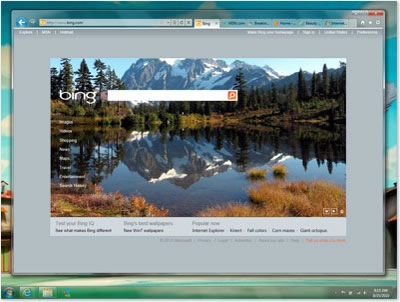
If you’re on Windows XP, don’t bother looking for or installing IE 9. It’s only made for Windows Vista and Windows 7.
If you’re wonder what’s new with IE 9 or what to expect from it, here’s a rundown:
- Minimal and compact user interface. Just like Chrome rarely used buttons such as Print and Zoom are now under the Tools button. The tabs are now placed along side the address field to save screen real estate.
- You can manage Pinned Sites which allows you to access frequently visited sites straight from your Taskbar.
- Download Manager is now included
- You can tear off tabs ala-Chrome to open it in a new window or snap it for side-by-side viewing
- New Tab page gives you access to sites you frequent, similar to what you get from Chrome
- You can now also search using the address bar instead of typing in
google.comBing.com or using the Bing field. Again, just like Chrome. - Performance advisor for add-ons. Really helpful if you dabble with a lot of plugins for your browser.
- Finally for security, there’s the Tracking Protection. IE 9 will alert you if a site is tracking your session and you can add it to the Tracking Protection List to help keep your information private.
On using your PC’s GPU:
IE9 is the first browser with full hardware acceleration of HTML5, harnessing the power of the graphics processing unit (GPU), reallocating much of the graphic processing to the GPU instead of the CPU. Through the GPU, IE9 unlocks 90 percent of the PC’s power that went previously untapped by Web browsers. Its hardware-acceleration capability enables developers to build graphically rich and immersive Web experiences that are as fast and responsive as native applications installed on computers.
To find out more about IE9 and download the release candidate, visit www.beautyoftheweb.com.
Think these new features will entice you to try IE 9 out? Or are you going to stick with your current browser?
