The Huawei E5 (E5836) MiFi is a portable pocket router where you can share your mobile broadband connection wirelessly anywhere you go, as long as there is a signal that is. You can use it to share internet up to 5 devices like an iPad or an iPod Touch, a mobile phone with WiFi capability and you can even hook your wireless printer to its WiFi network.

I’ve been using it for quite some time now allowing my colleagues to access blocked websites in the office using their iPod Touch and iPad on a fast 3G connection. Hehehe.
Here’s a review of the Huawei E5 MiFi router in case you’re thinking of getting one yourself.
Design
The Huawei E5 is very pocketable just like the MiFis being offered by Globe and Smart except this router is unlocked so depending on the signal quality in your location, you’re free to use different sim cards. I always carry it in my jeans pocket broadcasting my network wherever I go. I just hope it won’t prevent me from having children in the future.
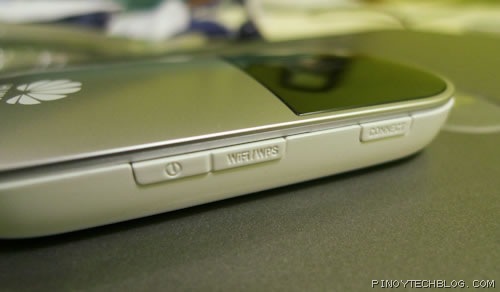
Anyway, on the right side are three buttons that you need to press and hold to activate or deactivate. There’s the power button, the WiFi button if you wish to turn off your wireless network then the connect button for you to switch your internet connection or and off.

On the left side a microSD slot (the latch on mine is already loose) so you can share files to other devices in the network. I’ve used the microSD feature to share some videos and music files to different Android phones.

On the top is the latch to take off the back panel then at the bottom is the miniUSB port to connect to the PC or to charge the router via USB. Like most mobile phones, just pop the back panel to insert your sim card. You can also see the stickered default SSID which also serves as its default password beside the sim card holder.

Unlike the old pocket routers, the Huawei E5 displays more info on its LCD. From left to right there’s the signal strength, the type of connection, wireless network indicator, internet connection indicator, messages on the sim card and the battery indicator. The M you see at the bottom left means that I set the E5 to connect to the internet manually by clicking a button.
Ease of Use
The Huawei E5 is pretty easy to use once you’re done setting it up which you can easily follow from the instruction manual. Since I didn’t bring the miniUSB cable with me, I used my iPod Touch to connect to the admin page ((http://e5.home or http://192.168.1.) using mobile Safari. The page loaded its mobile version although you can use the full view as well.
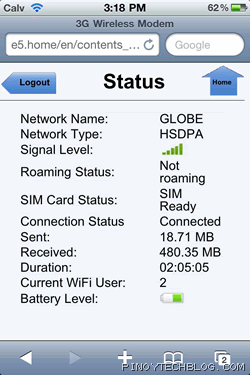
You can verify if you’re connected by checking the Status page. Here’s a tip, bookmark the admin page on the browsers of your wireless device for easy access.
That’s it. Afterwards, using the Huawei E5 is as easy as pressing the Power button then the Connect button if you’re like me who set it to manual since I’m on prepaid.
Performance
A lot of people are asking me about the speed and I would always say that it will still depend on the location or the signal at the time of use. There’s no one type of sim to rule them all and a MiFi capable of accepting at least two sim cards at the same time sounds really appealing. Sometimes I would get a 2G signal and sometimes a 3G one on the same spot. On a good signal (which happens a lot on my place by the way), I can enjoy a download rate equivalent of a 1.5 Mbps connection.
WiFi signal strength is ok but not as great as a basic wireless router. Here’s a nifty trick I did with the router. There’s no signal inside my cousin’s house so what I did was place the MiFi outside their porch by the window so we can enjoy internet from inside. Now can a broadband stick do that?
Battery Life
Just like old MiFi routers, the Huawei E5 lasts for about 4 hours. That’s pretty short especially if you’re always on a 3G network and have an unlimited broadband connection. So better plug it to a laptop, a PC or your car charger whenever you can.
Pricing and Availability
The Huawei E5 is priced at Php5,995 and is rarely available at Electroworld stores. It’s either they’re always sold out or there’s not enough units delivered. What you can do is call Gcomm (659-0072) who’s the official distributor of Huawei products here in the Philippines and see if they can deliver it to you. Or you can visit them in their office at Suite 907 Cityland 10 Tower 1 6815 Ayala Avenue, Makati.
Conclusion
For gadget freaks or mobile workers or those who just can’t bother to subscribe to a DSL connection and get a wireless router, the Huawei E5 is the next best option. Even with its hefty price tag, it offers a lot of use especially those who own a lot of devices capable of accessing the net via WiFi. There’s also the option to use your smartphone to share its internet but if it were me, I’d rather save its battery for calls and messaging. If at the end of this review you’re still contemplating on getting one, I’d say go ahead!
