I’ve been playing with the HTC Desire Z for a couple of weeks now and I can say is that it’s one really sweet phone. I don’t know if it’s simply because of Android 2.2 or the new and improved HTC Sense but people will love HTC’s direction moving forward for their future flagship Android phones.

The HTC Desire Z features a slideout keyboard which we haven’t seen in a long time from Android handsets. It’s a nice and welcome change actually which will earn a lot of praises from those who are not comfortable typing on a touch screen. It’s also loaded with a whole lot of nifty features.
If you’re interested to learn more about this Desire Z and what we think of it, read on for our review.
Design
First look and touch of the HTC Desire Z will immediately let you know that it’s one finely manufactured piece of device which should not be a surprise coming from HTC. The brushed aluminum feel of the metallic front panel looks really nice and stylish.

I don’t know what type of glass (heard it was not Gorilla Glass) is being used on the Desire Z but it’s pretty tough. I’ve been carrying the phone nude in my pocket for some time now along with my keys and coins and there’s nary a scratch on the glass nor the phone itself. It shows you how much effort HTC put into manufacturing their devices.
In front there’s the speaker grill on top along with the light sensor just beneath it. Near the bottom is the four dedicated default Android touch buttons and the optical trackpad that you probably won’t use.
Top side you can find the sleep/power button and the 3.5mm stereo audio jack. On the left side is your volume rocker that also doubles as zoom function when using the camera and beside it is the micro-USB port for charging and PC connection. On the right side is the dedicated shutter button for camera as well as the latch for the back panel.
You can see that the unique shape of metallic back panel also has a brushed metal finish for a smudge-free surface. What’s nice about this panel is that it’s easy to pop open by just sliding the latch on the side. If you’ve used other HTC phones you would learn how tricky it is to open their back panels. Also at the back is the lens for the 5 megapixel camera and its flash.
Keyboard
The slideout keyboard features a z-hinge (hence the name of the phone) that doesn’t look as tough as the phone itself. If you’re going to use the keyboard upside down like when you’re lying in bed, make sure you support the phone so the weight won’t fall on the hinge.
The 4-row keyboard layout is well thought-of with a function and a shift key on both sides for each thumb. There’s also a couple of keys which you can customize. I could use a longer space bar key though. The keys have nice tactile feedback so you will get the hang of it in no time.
Display
Unlike the HTC Desire, the Desire Z doesn’t use an AMOLED screen but instead, it has what’s called an SLCD display. I’ve put the Desire and Desire Z side by side and honestly, I don’t see any difference at all. The SLCD even has better contrast at times even under bright conditions as long as you set it to full brightness.

The size of screen is at 3.7-inch with a 480 x 800 WVGA resolution. It’s not that big but for me it’s just the right size. Big screens can be good for browsing the net or watching videos but it requires you to use two hands just to send a message.
Performance
Surprisingly, the HTC Desire Z comes with an 800 MHz processing speed when you consider the Desire and Desire HD have a 1GHz chip. But does this greatly affect the performance of the device?
I’ve used a handful of 1GHz Android phones including the Desire, Desire HD, Xperia X10 and the Samsung Galaxy S. Honestly, the Desire Z doesn’t feel any different. Maybe it’s because of Android Froyo which shows improvement in handling resources coupled with the 512MB RAM this device has. There’s the occasional lag which you will notice when switching from portrait to landscape display mode or when you’re trying to stream HD videos, but other than that, things run pretty spiffy including games.
Multimedia
It’s a good thing that the Desire Z supports DivX and XviD videos so you don’t have to convert your downloaded TV series. Just transfer it into your SD card (any directory will do) and you’re all set. Playback is smooth on its gorgeous screen except when you seek through the video where you might encounter a temporary lag for a couple of seconds. I also would like to point out that the native player doesn’t support resume playback. Better get a different video player app from the Android market.

Music player is quite decent as well with plenty of views available if you’re going to use it as a widget. Audio is pretty loud coming from both the front and rear speakers but the quality is just so-so for me. Plugging a pair of quality buds would help though.
Camera
The HTC has a decent 5-megapixel autofocus camera with flash. Results are quite good especially under good lighting conditions but more often, it’s prone to blurring even with steady hands when taking the shot. Focusing is not lightning quick and I would recommend using the on-screen shutter button instead of the dedicated camera button to reduce shake.

What I like about its camera is the different effects you can choose prior to taking a shot and also the post-processing effects. You can take a shot with live effects such as depth of field, vignette, distortion, vintage, etc.

Sometimes, the output can be a bit washed out but once you’ve taken your shot, you can still apply effects such as vintage, antique, basic frame, sepia, high contrast and a whole lot more. It will save the edited photo as a new file and like any Android phones, sharing online is really easy.
Here are some more sample photos taken with the HTC Desire Z:
[nggallery id=5]
Battery Life

When you’re fond of using the Desire Z as a multimedia player especially for viewing flash videos online, you will only get a day’s worth from its 1300mAh battery. But as a regular phone with data, WiFi and GPS used sparingly, you can go for as long as two days with the HTC Desire Z.
HTC Sense and HTC Hub
New in the HTC Desire Z and Desire HD is the HTC Sense (not the UI) which allows you to control your phone in limited ways via HTCSense.com. You can ring your phone in case you can’t find it as long as it’s connected to the net. Or you can remotely lock and wipe your Desire Z as well in case it gets stolen. You can also backup your phone files on your HTC Sense account if you switch phones a lot.

HTC Hub allows you to download a lot of goodies on your HTC phone for customization. You can get more backgrounds, live wallpapers, tones, and my personal favorite, HTC Scenes and Skins. You can also download an offline map for Metro Manila (provinces are not included) so you don’t have to connect to the net to view Google maps. Unfortunately, navigation is not included which could make it work as a GPS device with its built-in digital compass.
Voice commands
The voice command feature of Android 2.2 is quite useful and works really well but for the life of me, I don’t know why you need to be connected to the internet to use it.

The shortcut to use voice command features is to hold the Android search button until you see the prompt to speak. I use it to place calls and send text messages including the message itself. It takes a while getting used to because you need to speak each word clearly and separately.
Flash Player 10.1
Perhaps the feature I’m most excited about is the flash support coming from Android Froyo. And how does it translate to the HTC Desire Z? Aside from streaming HD flash videos, playing flash content is fast and seamless.

I tried viewing videos from CollegeHumor and they play flawlessly. You just have to zoom in to use the small player controls. It can also handle live streaming flash videos by the way.
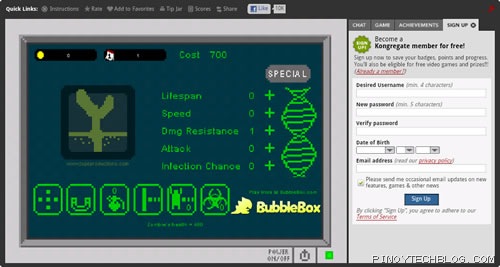
Playing flash games via Kongregate also works but you need to look for games that would translate well to a touch screen display.
Conclusion
Ok I’ve been rambling for far too long now. There are other neat surprises in store for you from the HTC Desire Z which I will leave for you to discover. It’s really a fun phone to use and despite its 800MHz processor, it’s a pretty capable Android smartphone.

If you’re looking for an Android phone that has a full physical keyboard then you can’t go wrong with the HTC Desire Z. The only reason I won’t buy one is because it’s a bit heavy for my taste but that’s quite understandable with its slideout keyboard. But if you’re wondering about features and performance, I have no complaints with this phone. If having a keyboard is not that important to you then the HTC Desire HD will be a good alternative.
HTC Desire Z Specs:
- Qualcomm MSM 7230 800 MHz processor
- Androidâ„¢ 2.2 (Froyo) with HTC Senseâ„¢
- 3.7″ WVGA S-LCD capacitive touchscreen (480 x 800)
- QWERTY keyboard
- 512MB RAM, 1.5GB internal storage with up to 32GB microSD support
- 5 MP, 2592Ñ…1944 pixels, autofocus, LED flash
- Geo-tagging, face detection
- 720p HD video recording
- Wi-Fi 802.11 b/g/n, DLNA
- Bluetooth 2.1 w/ A2DP
- 3G/HSDPA, 14.4 Mbps; HSUPA, 5.76 Mbps
- FM Radio with RDS
- GPS w/ aGPS support
- 1300mAh Li-Ion battery
- SRP: Php32,000









