For those of you who own an LG Optimus Black, you don’t need to go to LG service centers just to have it updated. You can do so on your own as long as you have a stable internet connection and the LG PC Suite that came with your phone installed on your machine.
The update is around 238MB so if you have a slow internet connection, make sure you have the time to download it.
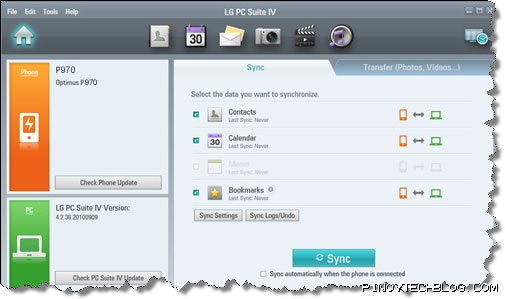
Here are the simple steps involved in updating your phone:
- Make sure that your phone is set NOT to “˜Mass Storage only’. To do this, go to “˜Settings > SD card and Phone Storage‘ and un-tick the checkbox that say “˜Mass Storage only‘.
- Connect your device to your PC and wait for the LG PC suite to detect your phone.
- Once detected, you will see on the left hand side of the window 2 colored boxes Orange (Phone) and Green (PC). On the Orange box there is a button that says “œCheck for Phone Update”.
- Once it detects the update, it will prompt you to “œUpdate and Back Up the Files” or “œUpdate Without Backing Up the Files”. The choice is yours.
- Afterwards, just follow the succeeding instructions.
Note: There is a prompt that will tell you that the upgrade will delete previously downloaded apps. This is NOT true (in my case at least) as I still have all my applications/games after the upgrade.
Consequently, if you don’t have LG PC Suite with you, here’s an alternate solution.
- Visit the LG Philippines homepage (http://www.lg.com/ph)
- Select “œSupport > Mobile Phone Support“
- Find the model number of your phone (LGP970).
- Click on and install “œWINDOWS USB Driver“
- Click on “œSoftware Update“ and execute the “œ.exe” file
- The LG Mobile Support Tool will be installed automatically
- Connect your smartphone to the PC using the USB Cable
- Click on “œStart Updating”
- After completing the upgrade, unplug the phone.
That’s it. Enjoy your Gingerbread Optimus Black!
