If you still don’t know, DotA 2 Beta has been released to the public as a free trial until the official version rolls out. There’s still no word on when that will happen so there’s a lot of time still to play the graphically enhanced DotA 2. The beta version doesn’t have all characters yet but there’s already a lot of playable characters present. Online DotA 2 games are regular as well so you don’t have to worry about not having people to play with.

So how can you download and play DotA 2?
Valve has been generous about giving away beta keys for DotA 2 these past few weeks. For those who haven’t got a hold of their beta keys yet, here are few ways to get one (and two extra). Yes, for every beta key you get, you’ll have 2 extra invites for your friends.
Option 1: Download and install Steam
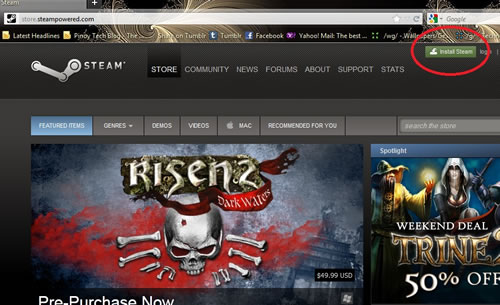
- Go to www.steampowered.com
- Click on Install Steam as shown on the picture above
- Click on Install Steam Now to start the download
- Save it to your desktop or anywhere you like
- Double-click on SteamInstall.msi to start installation
- Now this is the most important part, choosing the destination folder. This is very important if you have a partitioned hard-drive or have a dedicated hard-drive for games. Make sure you install this on the biggest partition because when you purchase and download games from Steam, it automatically downloads and installs the game in the directory where steam is installed. Trust me; you don’t want the pain of changing the game directory.
- After you’ve installed steam, visit https://store.steampowered.com/login/ and create a new account by click on Join Steam
- After you’ve registered for a new account, visit http://www.dota2.com/survey/experience/ and click on click here to launch the survey. This is where the waiting game starts. Make sure to check your e-mail, the one you registered with steam, for the invites.
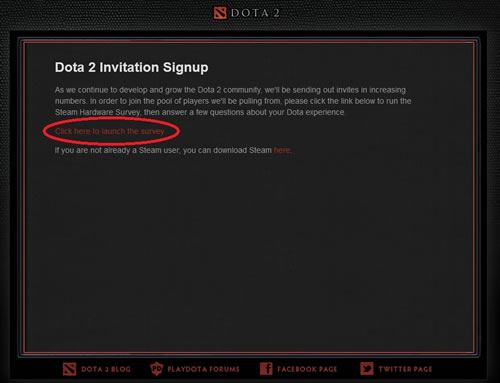
Option 2: DotA 2 Beta Key Giveaway c/o PlayDotA forums
- You need to register at playdota.com, which is the official webpage of DotA, and you need to post in this thread http://www.playdota.com/forums/showthread.php?t=549077
- You MUST read the rules or you’ll be disqualified. Remember to post only ONCE in the thread and their bot will randomly choose a post and don’t worry, they’ll be giving out 180 beta keys/day.
Here are tips for those who don’t have their beta keys yet:
- These keys are given out for FREE, do not buy them if someone offers to gift you one.
- You CAN ask for a trade if you already have a Steam account with tradable games, the Playdota forums (http://www.playdota.com/forums/forumdisplay.php?f=160) is a good place to find people to trade with.
- Check your MAIL and you SPAM folders for the invite
- DO NOT just click on links that says it will give you DotA2 keys. Only trust the websites www.dota2.com and www.playdota.com, better safe than sorry.
- If you receive an invite, don’t hesitate to give your friends the extra keys.
- ENJOY!
