One of the huge advantage of Android over iOS is that it does not rely on a media organizer app like iTunes. Just transfer your media files to your device or SD card and it will automatically use them for you. For non-OC people, this is a good thing.
Since Android can automatically look for music stored in your device, this means that you can download MP3s from any source over the web (like your Dropbox) and it will appear into your music player immediately ““ with ID tags and album art if available.
Here’s a simple guide on how you can use your Android device as an MP3 downloader so that you won’t need your PC anymore to put music onto it.
1. Go to Android Market on your device and download an MP3 downloader. There are lots but let’s try searching for “œMP3 Music Download“ and download the app with the exact same title.

2. Open it up and you’ll be presented with a simple UI.

3. Let’s click Search and look for a song.

4. You can preview the file first or download it. Now understand that these are public files so some may not be exactly the song that you’re looking for. Or it won’t have the bitrate that you want.
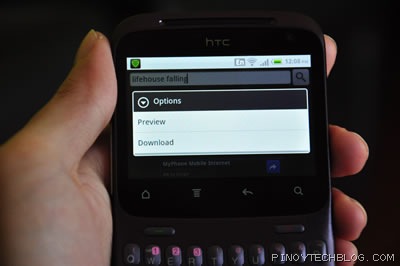
5. Once you click download, you will see it in your Android’s notification screen. The speed will depend on your connection and on which server it’s coming from so if it’s too slow for your taste, just choose another one.
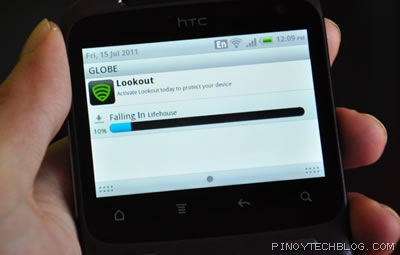
6. When that’s done, go back to Library (see Step 2) and you’ll see the files you downloaded. You can choose to play it from within the app which also downloads the album art and the lyrics (if available) for you. It will also appear in your device’s native music player.
7. Another cool thing about this app is that if you don’t know what to download, it has some music charts to give you ideas on what to search for.
So how about that? It’s a great way to while away your time when you’re stuck in a place with a free high-speed WiFi. Of course you may still want to connect your Android device to your PC so that you can back up your music, edit the tags, arrange the folders, the file-naming and all that just because you want to keep it neat and orderly.




