Hi guys, Niño here along with my new Google Nexus 7 and I’m going to give you a brief tour of this new budget Android tablet! Before I head on to my first impressions, let’s do a little unboxing first.

Fresh from unboxing the MacBook Pro with Retina Display last week, I have a basis to compare flagship products from two of the biggest tech companies battling it out for world dominance – Google and Apple.
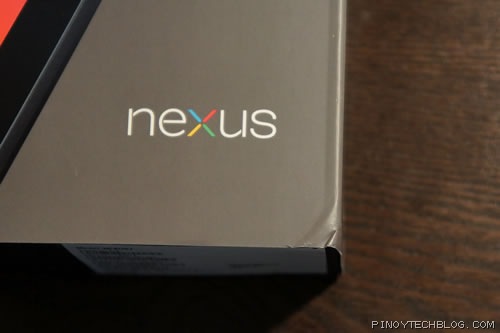
First thing I noticed is how loosely the Google products are packaged in the shipping box. I can tell from the crumpled corner of the Nexus 7 box that it got a beating from shipment. Not a good first impression.
Talking about bad first impressions, here’s a funny clip of unboxing experiences of the Nexus 7.
httpv://www.youtube.com/watch?v=32DD4DF7Qpo
I’ve seen this video before I got my Nexus 7 so I’ve prepared myself with the right tool. I must say the black tape was really tough, but nothing a sharp knife couldn’t handle. Once I got past the tapes, the rest was a breeze. I positioned the box with the top side up and lifted it. Gravity handled the rest.

Luckily the Nexus 7 is secured inside the retail packaging so I’m not really worried about the beating it got during shipment. Inside the box, aside from the Nexus 7, you’ll find the usual items – USB charger plug and Micro USB cable (obviously branded ASUS), and the Getting Started and Warranty manual.

I just love the 7″ form-factor for tablets. It makes it so much easier to handle with one hand. It is not too screen-heavy. It can even fit in some of your regular pant pockets. It is simply more portable than the iPad!

The camera is located in front up top. There is no physical button on the bezel. On the bottom edge (when oriented in portrait) you’ll find the Micro USB port in the middle and the audio jack near the right corner. On the right edge are the only two physical buttons you’ll find – the power and volume rocker. On the left and top edge you’ll find a small hole for the mic.
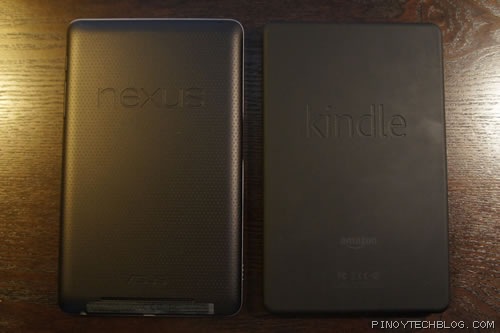
All edges are tapered which make the tablet easier to hold than my Kindle Fire and its boxy edges.
The back of the Nexus 7 feels leather-like with small rivets throughout. This makes it more grip-friendly and seems to need less care, since you don’t have to worry about slippage and scratches so much compared to an iPad. There you’ll see the subtle branding of Nexus and ASUS and a long and thin speaker grill on the bottom (still when oriented in portrait). Make sure you remove the ugly Serial Number sticker though.

Powering up the device for the first time, you’ll be greeted by Google and the Nexus splash screen. The Welcome screen lets you select your language and past that will ask you for your WiFi connection. Once connected to the Internet, it prompts you for your Google account password and will then proceed to sync your Google stuff (apps, contacts, mail, calendar, etc.) to the Nexus 7.
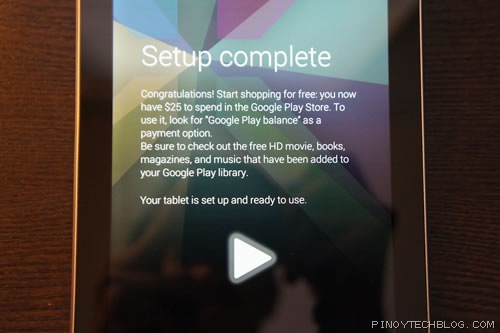
That completes the simple setup and Google also threw in $25 for you to spend on anything on the Google Play store.
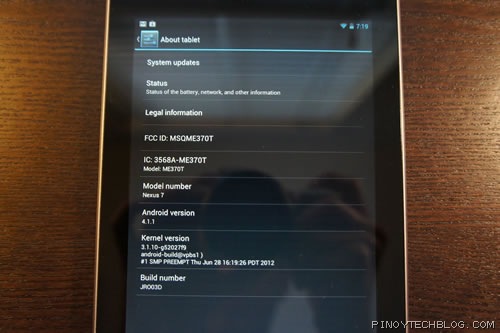
The Nexus 7 comes with Android version 4.1 and you’ll be prompted to update to the latest 4.1.1 version. Check out the Android site for more details on What’s New in Jelly Bean.
You’ll be directed to the new Android Jelly Bean homescreen afterwards. The My Library widget will be right in front of you, giving you access to all the free media bonuses that came with your purchase – a few magazine issues such as Esquire and Popular Science, Transformers: Dark of the Moon movie, and some digital books and songs.
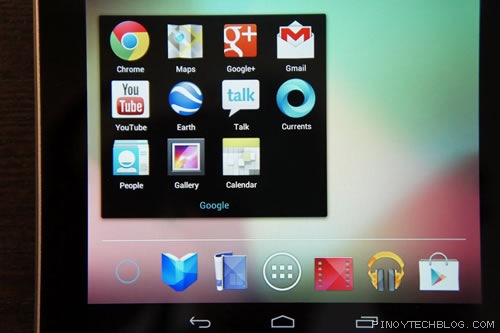
All Google apps and media offerings are front and center on the default homescreen, which really takes a bite out of Amazon’s Kindle Fire playbook. This positions the Nexus 7 primarily for media consumption and at such an attractive price of $199, I think it got the current Kindle Fire beaten hands down in terms of available apps and features. Apple better come out with the iPad Mini if they want to hold on to their tablet market share.
Conclusion
Overall, I’m satisfied with the build quality of the Nexus 7 and the user experience of Android Jelly Bean. I will surely use this more often now instead of my Kindle Fire. The Nexus 7 still lacks the polish of an Apple device and its packaging, but considering its relatively affordable price point, I would still pick this over the current iPad even being a WiFi only device.
Editor’s note: This post is contributed by Niño Guba with some slight revisions by the editor. Niño is a web/mobile app developer who’s very into consumer technology. He was the PC in the PC vs. Mac wars and also for the green robot eating the apple. Evidently, he’s slowly becoming more accepting of the Apple psyche. If you want to check out the list of gadgets he own, check out his Gdgt page. He’s also a fan of RX93.1’s TMR show and even dedicated a site just for their Top 10s.



