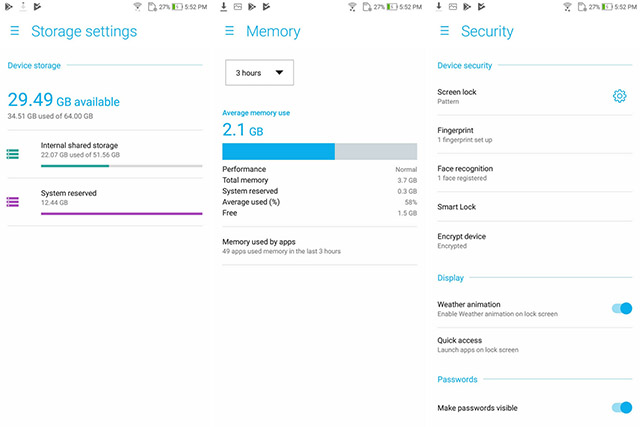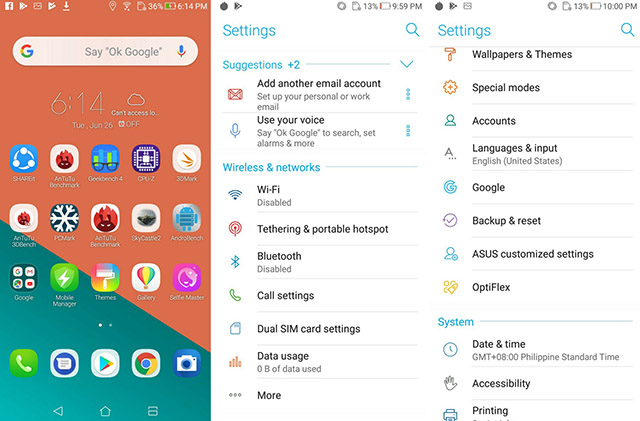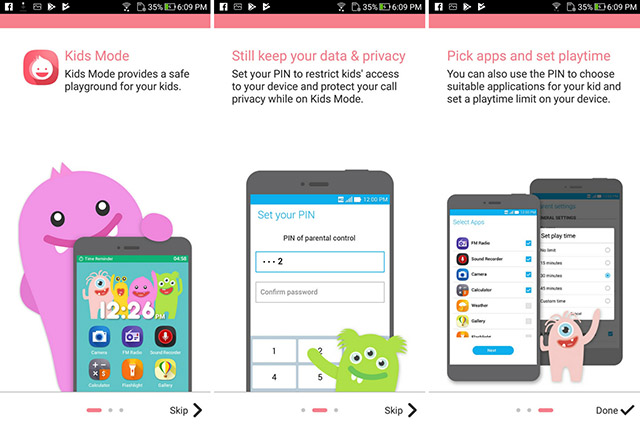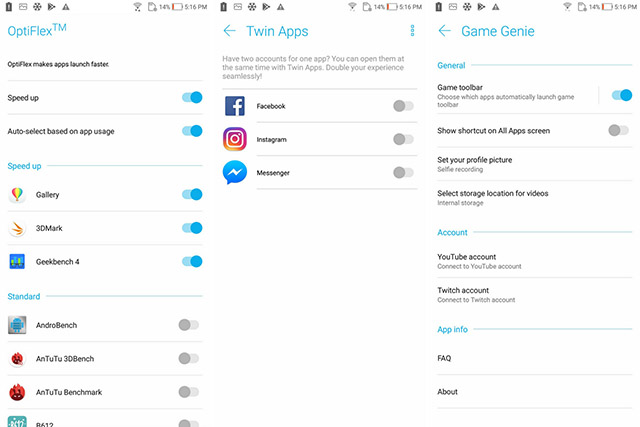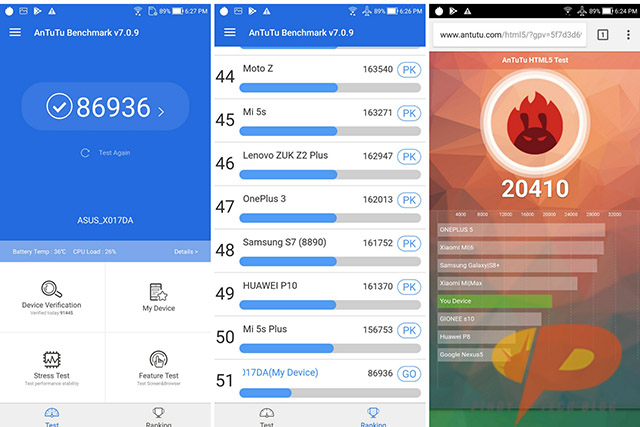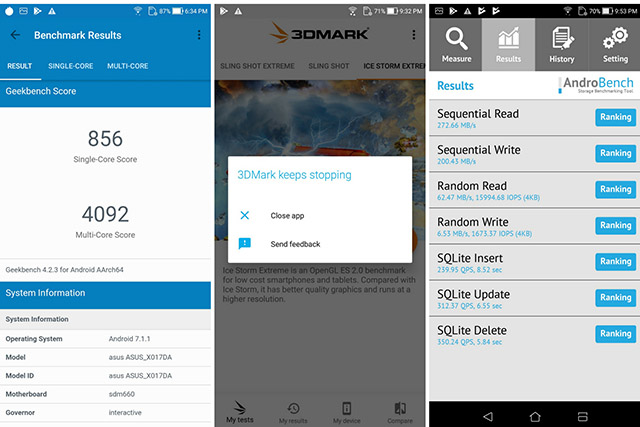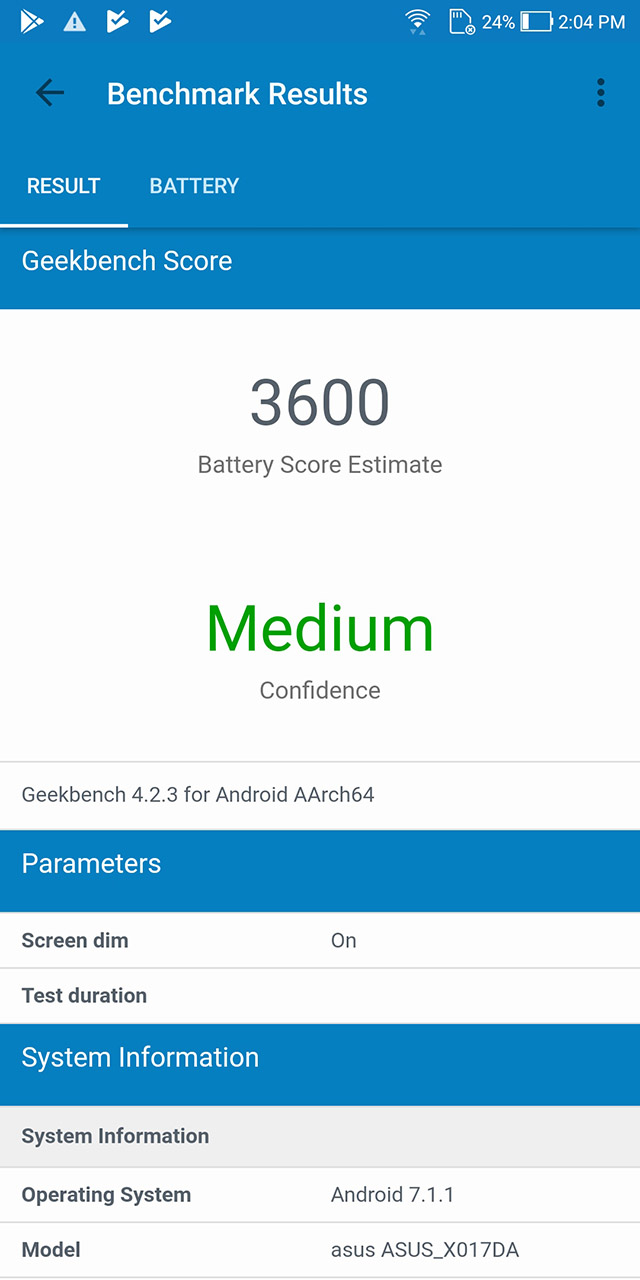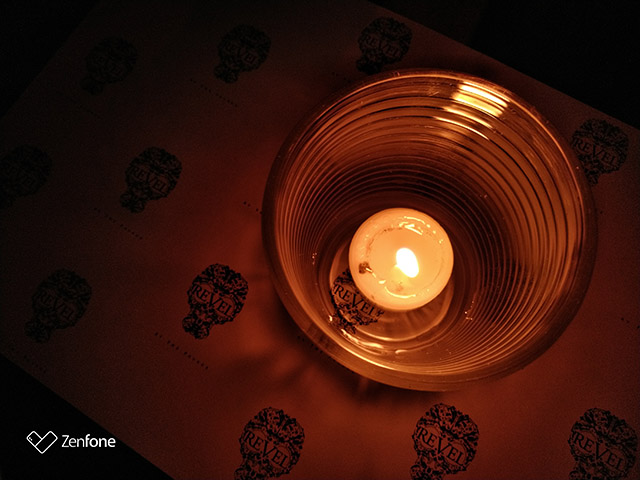Poised to revive the positive streak of ASUS, the ASUS ZenFone 5 range pretty much proved itself to be one of the better lineup of the Taiwanese smartphone company. The announcement of the newest members of the ASUS family is definitely one of the highlights of this year’s Mobile World Congress (MWC), and today, we’re putting the spotlight to what is considered as the youngest member of the ZenFone 5 lineup, the ASUS ZenFone 5Q.
In terms of pricing, among the three members of the ASUS ZenFone 5 lineup, the ASUS ZenFone 5Q is the most accessible for many since it sits as an affordable, mid-range smartphone. Given its decent build and performance, we name the ASUS ZenFone 5Q as one of the smartphones out there that live to their tag price. Here, we’ll let you know why.
Design and display
The ASUS ZenFone 5Q may not that be much of a looker compared to its more premium siblings in the ASUS ZenFone 5 range but this device shines with its own charm. Although it has an evident plasticky feel, the ASUS ZenFone 5Q has a glass back which might be useful especially for women users as it can really works as a dainty mirror. Given that build, the ASUS ZenFone 5Q is a smudge and fingerprint magnet, so while some people would want to flaunt its shiny glass back, we suggest to use a cover to avoid that unwanted fingerprint marks and to protect its rear from bumps and scratches.
Located at the right cheek of the ASUS ZenFone 5Q are its volume rocker and its power button, while on the opposite side is a card tray for two SIM cards and one microSD card, which means that users will not have to choose between having to use a second SIM card or to expand their storage. Sadly, the ASUS ZenFone 5Q comes with an ageing microSD port located at the bottom, thus, this device doesn’t have fast-charging support. Beside the microSD port are two speaker grilles, although only one of them really works, while the other is just an accessory.
Planted on its beautiful glass back are its dual rear camera setup with LED flash, a fingerprint sensor, and that familiar ASUS logo. Upfront is another speaker grille for phone calls, two selfie cameras, and an LED flash.
Although coming off with a large screen planted on its relatively huge body, the ASUS ZenFone 5Q feels light to hold, that’s why we find it easy to use it even with just one hand. Its glass back make the device a bit slipper, though, so that’s one more reason to use it with a cover or a jelly case. We liked that the ASUS ZenFone 5Q has just the right size for us to enjoy watching videos and playing games in its relatively expansive screen.
The ASUS ZenFone 5Q flaunts a notch-less, all-screen display which ASUS achieved by eliminating its usual physical home, back and recent buttons, and replaced it with on-screen ones. Its 6-inch Full HD+ screen in 2160 x 1080 resolution with an 18:9 screen ratio may not that be striking in terms of color reproduction, but we liked that its IPS screen works well even under bright sunlight. If you’re the type of user who likes to scroll through your smartphone at night, you might want to consider downloading a third-party blue light filter application to refrain yourself from having eye strains, as the ASUS ZenFone 5Q’s screen appear too bright when used in the dark, even with its in-device blue light filter feature turned on.
Audio
As mentioned earlier, the ASUS ZenFone 5Q has a lone working speaker grille. For the sake of our readers who like to play music on loudspeakers, we put the ASUS ZenFone 5Q to test how well it can play our favorite tunes in different genres.
With our fair share of experience listening to a number of smartphones’ speakers, we didn’t expect that much from that of the ASUS ZenFone 5Q. The guitar riffs of Eagle’s Hotel California didn’t sound that extravagant, while the drum beats of The Knack’s My Sharona and the powerful vocal chords of Adele in her song Hello echoed fair. There’s nothing special about the ASUS ZenFone 5Q’s speakers but we’ll give it an extra point for playing tracks with little to no trace of sound distortion even with the volume tweaked at the maximum level. We also suggest users to just use a Bluetooth speaker as the ASUS ZenFone 5Q doesn’t also deliver loud audio. The ASUS ZenFone 5Q’s package comes with an in-ear earbuds which also gave us a decent performance in terms of delivering tunes of our favorite tracks.
User Interface and Performance
Under its premium-looking body, the SUS ZenFone 5Q conceals an ample 4GB ofRAM combined with a 64GB onboard storage that can be further amplified to up to 2TB via microSD card support. It runs on a Qualcomm 630 octa-core processor clocked at 2.2GHz, with an Android Nougat topped with the new ASUS ZenUI 5 acting as its operating system. Upon initial setup, the ASUS ZenFone 5Q takes up 12.44GB of storage and 0.3GB of RAM for system reserve.
Our usual day-to-day usage went on like a breeze with the ASUS ZenFone 5Q as this smartphone fared well on switching between apps, scrolling through social media, playing games, watching videos, editing documents, and sending emails without any lags. Unlike most previous ASUS smartphones, the ASUS ZenFone 5Q doesn’t have that much of pre-installed, unnecessary apps.
Storage, Memory, and Security.
In terms of device access, the ASUS ZenFone 5Q has a facial recognition system which pretty much performed its job well, although unlike other smartphones which automatically unlock when you put them in front of your face, the ASUS ZenFone 5Q requires a push of its home button before it can actually scan your face to unlock the smartphone. Other unlocking options include its rear fingerprint sensor which can do fast unlocking except with wet fingers, aside from the usual PIN, pattern, and password options.
With the launch of the ASUS ZenFone 5 range, the Taiwanese smartphone company also introduced the newest iteration of their own user interface platform, the ZenUI 5.
ZenUI 5 home screen and settings.
ZenUI 5 settings.
ZenUI SafeGuard Feature.
ZenUI Easy Mode.
ZenUI Kids Mode.
The ZenUI 5 brought in nice-looking icons and a number of useful features intended for optimization including a mobile manager that covers boosting applications and battery efficiency. The ASUS ZenFone 5Q also has the OptiFlex 3.0 that keeps recently used apps suspended in memory for faster loading times.
For mobile users who mostly utilize their smartphones for gaming, the ASUS ZenFone 5Q has a GameGenie feature that optimizes the device for a lag-free, smooth mobile gaming experience. True enough, the said feature did its magic when we tried playing Tekken, Arena of Valor, PUBG mobile, and Dead Trigger 2. We wished that the ASUS ZenFone 5Q showed off brighter colors for a more immersive gaming graphics, though, but overall, our gaming experience with this device is seamless and acceptable.
Benchmark Results and Battery Life
Testing more the capabilities of the ASUS ZenFone 5Q, we utilized some common benchmark tests. The ASUS ZenFone 5Q with its Snapdragon 630 processor scored 86936 on AnTuTu, placing below old smartphone models Samsung S7, Huawei P10, and Mi 5S Plus. For the PCMark Work 2.0 test, the ASUS ZenFone 5Q obtained a score of 4871. In Geekbench, the ASUS ZenFone 5Q garnered a score of 856 for single-core, and 4092 for multi-core. Unfortunately, we weren’t able to run the 3DMark test on the ASUS ZenFone 5Q because it kept on crashing despite having a stable internet connection and restarting both the app and the device a number of times.
AnTuTu benchmark results
Geekbench, 3DMark, AndroBench
Surprisingly, the 3,300mAh battery of the ZenFone 5Q lasted longer than we expected. With moderate to heavy daily usage, the ASUS ZenFone 5Q took almost two days before its battery completely drained out. Using our video loop test with zero volume, airplane mode, Bluetooth and Wi-Fi off, and 100% screen brightness, the ASUS ZenFone 5Q gave us 18 hours and 29 minutes of playback. Using the Geekbenck Partial Battery Benchmark, the ASUS ZenFone 5Q ended with a battery estimate score of 3600 and a medium confidence remark. Like the 3DMark test, we also weren’t able to do the battery test that’s included in the PCMark app because it kept on crashing. Fueling up the Asus ZenFone 5Q took us an hour and 45 minutes to reach its 100% battery state.
Geekbench Partial Battery Test Result
The ASUS ZenFone 5Q also comes with battery optimization options as shown in the photos below.
Camera
Undoubtedly, the ASUS ZenFone 5Q’s main feat is its quadruple camera setup. This device has a combination of a 16-megapixel main lens and an 8-megapixel 120-degree wide-angle secondary lens at the rear. This device might appeal to selfie-loving users because of its two cameras comprised of a 20-megapixel main and also an 8-megapixel 120-degree wide-angle secondary lens.
The rear camera modes of the ASUS ZenFone 5Q include Auto, Beauty, Pro, Super Resolution, GIF Animation, Panorama, Slow Motion, and Time Lapse. For the selfie camera, it has modes of Auto, Beauty, Selfie Panorama, and GIF Animation.
ASUS ZenFone 5Q camera modes.
The ASUS ZenFone 5Q takes decent photos under well-lit environments whether in an indoor or an outdoor setting. When used in taking snaps under dim areas, the photos appear decent although scattered details are evident. The photos we took also showed lacks in color saturation and the right amount of sharpness. Comparing the normal, HDR, and Super Resolution modes, we find the former the best one as it brought us photos with rich hues and colors. This might be because the Super Resolution mode of the ASUS ZenFone 5Q can capture photos at an up to a megapixel count of 65MP.
One thing about its camera performance that we noticed is that it has a slow pacing when used in burst mode, and while Asus claims the ZenFone 5Q to have a focusing time of 0.03 seconds, sometimes, that’s not really the case. We also noticed a slight delay when using its camera which is evident from the moment we press the capture button to the point that the image preview should be shown.
For its front camera, the ASUS ZenFone 5Q takes justice to its 20-megapixel main front lens as it delivers natural-looking self-portraits even when taken in a dim-lit indoor setting. We didn’t like the beautification effect brought by the SelfieMaster app, though, as it looked too filtered.
Here are some of the photos that we took using the ASUS ZenFone 5Q.
Taken using the standard lens on a gloomy day.
Taken using the 120-degree wide-angle lens on a gloomy day.
4x zoom, auto mode, gloomy day.
4x zoom, Super Resolution mode, gloomy day
Indoor, well-lit shot on auto mode.
Indoor, dim setting, auto mode.
Indoor, dim setting, auto mode.
Indoor, dim setting, auto mode.
Outdoor night shot, auto mode.
Outdoor night shot, auto mode.
Indoor night shot, Super Resolution mode.
Outdoor, day shot, HDR on.
Outdoor day shot, Super Resolution mode.
Outdoor day shot, auto mode.
Outdoor day shot, HDR on.
Outdoor macro shot, auto mode.
Conclusion
Attributing its main feat to its quad-camera setup, the ASUS ZenFone 5Q, although lacking in some aspects, could be a decent choice for selfie-loving millennials. If this is a glimpse of what the ZenFone 5 lineup offers, we deem it safe to say that ASUS’s latest range is in the right direction. The ASUS ZenFone 5Q is priced at PhP 14,995.
ASUS ZenFone 5Q specs:
OS: Android 7.1.1 Nougat with ZenUI 5
Processor: Qualcomm Snapdragon 630, octa-core, 2.2GHz
GPU: Adreno 508
Display: 6-inch Full HD+ IPS display in 2160 x 1080 resolution, 18:9 aspect ratio
RAM: 4GB
Internal memory: 64GB expandable
Battery: 3,300mAh
Main camera: 16-megapixel + 8-megapixel 120-degree wide-angle rear cameras w/ LED flash
Secondary camera: 20-megapixel + 8-megapixel 120-degree wide-angle front cameras
Dimensions: 160.6 x 76.2 x 7.8 mm
Weight: 168 g