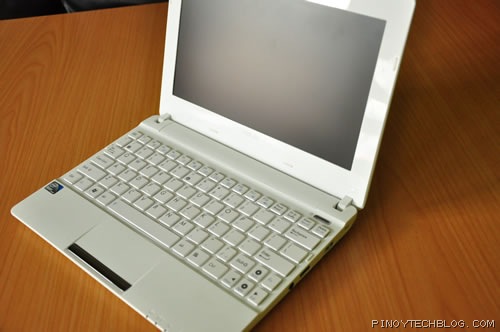When the first Asus Eee PC showed up in 2007, a lot of people were a bit skeptic whether small laptops would catch on. Well it did. It gave birth to netbooks which spurned a whole new market in the world of computing essentially making laptops more accessible to a lot of people.
Asus is not done yet and now they’re bringing us the affordable Eee PC X101 (SSD) and X101H (HDD) which are priced around the Php10,000 mark. These look like your ordinary netbook having some basic specs but the thing that drove the price down is its OS, a Linux-variant called MeeGo.
Read on for our review of the Eee PC X101H and see if MeeGo would be something that you can grow fond of.
Design
The first thing you will notice about the X101H is that it’s quite compact. Smaller than your typical netbook. The X101H took its design cue from an airplane wing with the thickness at only 22mm. If you want a more slimmer profile, the X101 is for you. The lack of VGA and LAN port brought its girth down to 17.6mm.
Anyway, back to the X101H. The lid on this netbook has a textured surface which is good for handling but might be hard to clean especially it being white. The same textured surface is found inside on the palm rest and around keyboard area. Other areas are glossy white.
On the sides are the usual ports. Left side you’ll see the VGA port, the tiny DC-in port, a USB 2.0 and an SD card slot. Right portion is a retractable Ethernet port, another USB 2.0 port and the 3.5mm audio jack which also works as a microphone out.
Keyboard design is the same as most Eee PC we have today with the chiclet layout. Small keys but what can you expect from a netbook right? You’ll get used to it in no time anyway if you don’t have huge fingers. The touchpad is a bit small like old Eee PC netbooks and the click buttons requires a little more effort to use.
Go MeeGo!
The X101H runs on a Linux-based OS called MeeGo which essentially is the main reason why the price of this netbook is very accessible to the mass market. It is an OS suitable for low-powered devices and ASUS made it easy for first-time users to get a handle of in the X101H.
Let’s walk you through with MeeGo on the X101H, it won’t take long.
The X101H has eight main tabs which you can access every time from the status/menu bar on top. This bar disappears after a few seconds to give you more room to work with and can be pulled down by just hovering your mouse on top.
MyZone is the first tab you will see which is also your dashboard with a bunch of widgets. You can put shortcuts to your favorite apps, display your calendar, your Facebook and Twitter feeds, and also your recently viewed media files.
Next is what ASUS calls Zones which displays your current opened windows and applications. Then Internet, this page displays your favorite pages and will launch it via Chromium browser.
Status is a tab just for your social network account so you can take a quick peek of status updates. People is the instant messaging tab.
Applications is where you will find installed apps including the Open Office suite which effectively replaces your Microsoft Office. There’s also an Asus App store where you can downloaded additional apps but the selection is a bit limited. Finally Devices is simply your file explorer but you can also see and tweak different settings form this tab.
With that, we can compare MeeGo on the X101H as something we can expect from tablet or even smartphones. Made for browsing and interacting over the net with a few productivity apps thrown in.
Performance and Battery Life
The Asus Eee X101H we have here is powered by an Intel N455 Atom 1.66GHz processor. A last-generation processor and not dual-core but it serves its purpose to handle the light MeeGo computing requirements. Because of the limited things you can do with MeeGo, the 1GB RAM and 250GB HDD on the X101H should be enough.

Don’t expect buttery smooth tabbing between windows and applications but it doesn’t feel slow either. Chromium browser is very capable although the 1024 x 600 display will force you to scroll up and down a lot. You can play Facebook Flash games off it but expect some stuttering when doing so.

A drawback I encountered with X101H’s MeeGo is the inability to play my AVI files. Not even MP4 files which my Android phone can play. I’m sure there are apps or tweaks out there that can improve the media player here but those who are unfamiliar with MeeGo (like me) will be stuck without a way to view their videos unless they convert them to .OGV format.

As for battery life, I can only get around 2 and a half hours from a full charge with just web browsing and document typing. It was a bit surprising that the battery life is short considering that this is a low-powered netbook. Turns out the Eee PC X101H only uses a 3-cell battery with a 2600mAh rating.
Verdict
Basically, the Asus Eee PC X101H is clearly a netbook designed to meet the needs of people who want things simple. A very light and portable netbook that would allow them to surf the net, keep up with their social networks and maybe do some reports or two.
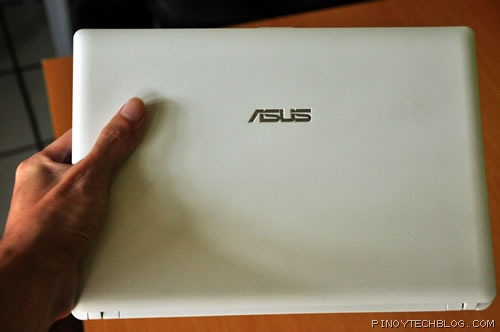
It has a short battery life, limited computing capabilities and won’t even play common videos out-of-the-box but the Php10,995 price tag makes it really attractive for those who want to own a netbook from a trusted brand. Tech savvy people might get this and install Windows XP on it and probably add another GB of memory.
UPDATE: We just got word from Asus Philippines that this White version of the X101H won’t be available here. Black is the only option.
If you want to go smaller, the slimmer Eee Pc X101 is priced at Php9,995 but comes with a 16GB SSD instead of an HDD.
| Asus Eee PC X101H Specs: |
|---|
| Intel N455 Atom 1.66Ghz processor |
| MeeGo OS |
| 10.1-inch, LED-backlit LCD, 1024 x 600 |
| 250GB HDD |
| 1GB DDR3 |
| Wi-Fi 802.11b/g/n |
| Bluetooth v3.0 |
| 2x USB 2.0 |
| VGA, Ethernet, 3.5mm audio port |
| SRP: Php10,995 |