If you use Blogger as your blog CMS, you’ll find out rather quickly (like I do) that it sometimes fall short of your needs and expectations. Heck, it’s free and TANSTAAFL.
One glaring feature that’s missing is categorizing posts. Well, here’s my “poor man’s tagging/categorization” hack. It leverages the linking power of del.icio.us, a nifty Javascript bookmarklet, and Blogger’s BlogThis! tool. Take note that I just modified the script created by Ted Ernst. More on this later.
You will need:
- Of course, an account with Blogger and del.icio.us.
- The tagging bookmarklet thingamajigie that I’ll explain later. Just copy and paste the code below when creating a bookmark.
javascript: (function() { var a='';var t=prompt ('Enter del.icio.us tags (separated by space):',''); var tr=t.split(' ');a+='< a href='+ unescape('"')+location.href+unescape ('">')+escape(document.title)+ '</a>\n'; a+='<div class='+unescape('"') +'related'+unescape('"')+'>Tags: '; for(var i=0;i<tr .length;i++) { if(i > 0){a+=', ';} a+='<a href='+unescape('"')+ 'http://del.icio.us/username/'+tr[i] +unescape('"')+' rel='+unescape('"') +'tag'+unescape('"')+ '> '+tr[i]+ '</a>';} a+='</tr></div>'; var popw = window.open ('http://www.blogger.com/blog_this.pyra?b=' + escape(a) + '%26n=' + escape(document.title), 'bloggerForm', 'scrollbars=no,width=475, height=300, top=175,left=75,status=yes, resizable=yes');} )() - Post-to-del.icio.us bookmarklet.
First, drag and drop the above bookmarklets to your bookmark toolbar. (In Firefox, you can add keyword shortcuts to these bookmarklets, but that’s for another post.) Edit the bookmarklets by replacing username with your del.icio.us username.
Say, you’re visiting an interesting website and you feel the urge to tell the world about it. So you pop out your tag-and-blog bookmarklet, which will prompt you to add tags (separated by space).

It will open a new window containing the BlogThis! tool. Notice that the post body field will already contain the URL and page title of the site you’re posting about, and the tags you entered, wrapped in the proper rel="tag" format. So blog away, and hit “Publish”.
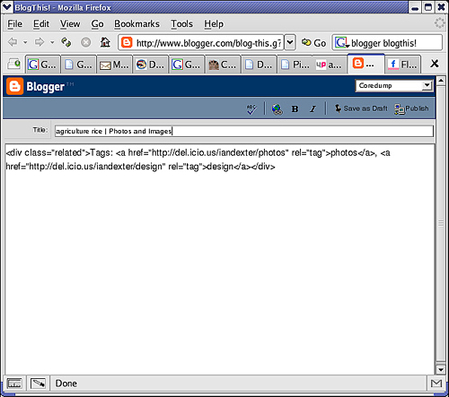
Now go to the permalink page of the blog post you just created. Copy the tags you entered previously and paste them in the “tags” field (remove the commas).
When your readers browse your del.icio.us bookmarks by tags, they will be able to view your blog entries with the associated tags. Cool, ain’t it? Of course, there’s the performance hit of cross-posting Blogger entries with del.icio.us bookmarks, but at least you’ve got blog categories now, complete with other features provided by del.icio.us (like RSS feeds, tag and link rollers, user inboxes, etc.). Plus, your tags will be included in the Technorati tags, too.
The tag-and-blog bookmarklet, as I’ve mentioned earlier, is a take-off from Ted Ernst’s method. In the original bookmarklet, you still have to cut-and-paste the formatted tags to your blog post, whereas mine stuffs them to the BlogThis! tool directly.
If you know of any way to automagically add the tags in the post-to-del.icio.us tags, please let me know. Now have fun blogging and tagging.
