Internet Explorer 9 is now out of Beta and the full version will be ready for downloading tomorrow noon. I just got back from the Microsoft Philippines office where they demoed the exciting stuff the new Internet Explorer is capable of. I’ve shunned Internet Explorer ever since I’ve used Firefox and Chrome a few years ago but with this version 9, I’m going to give it another go on my Windows 7 machine.
Here are a 5 reasons why I would be installing and start using Internet Explorer 9 again.
Utilizes your GPU
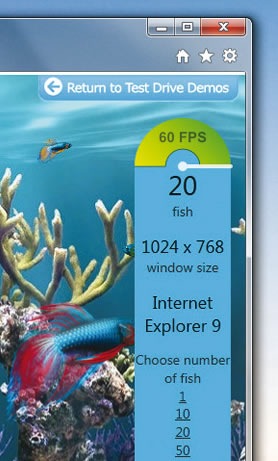
Whether you have an integrated graphics or a discrete one, IE 9 will be able to use it to speed things up when rendering text, videos and animation. There’s this speed test demo online where we got to compare side-by-side the frame rate on this fish tank video using IE 9 and a Google Chrome. IE 9 played the video smoothly while Chrome produced a whole lot of stuttering. This GPU utilization is not depended on the website, IE 9 will automatically use your machine’s GPU regardless if the site you’re viewing is content heavy or not.
Jump List

This one plain rocks. You can pin a site to your Windows 7’s shortcut bar and if the site has a jump list, it will automatically use it. So for example you pin Facebook on your shortcut bar, it will also show you notifications from your Facebook and the jump list will be populated with some FB links like your messages, profile, settings, etc. Not all website will have this jump list ready although popular ones like Twitter, CNN, Amazon and others do.
Do note that this Jump List only works on Windows 7.
Simpler interface

One of the reason why I love using Chrome is because of its minimalist interface. IE 9 decided to go this route by just displaying less of the browser and more of the website. Tabs are displayed alongside the address field that also functions as a search engine field which they call the One Box. It’s space saving but you may find it hard to get used to if you’re coming from other browsers. You have the option to show it on a separate bar though which is a nice addition. Oh each tab is also independent of each other so when one crashes, the other tabs are not affected.
Chakra Engine
This one’s a JavaScript engine that has been improved a lot since the last release candidate of IE 9. We were told that it’s 75% faster as compared to the last version when interpreting, compiling and executing codes. Multi-core CPUs, even dual-core Atom netbooks will greatly benefit from IE 9’s multithreaded tasks.
Most malware secure browser
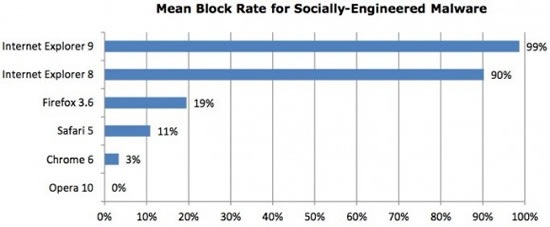
Microsoft boasts this independent study by NSS Labs which compares different browsers when looking at a web page capable of delivering a malicious malware payload. Internet Explorer 9 blocked 99% of the threats encountered while Firefox 3.6 only blocked 19%. Chrome 6 didn’t fare well with only a 3% block rate.
I have to say that I came away impressed with IE 9 after that press launch. Just being able to utilize the GPU for web sites was already a major factor for me to give IE 9 another try. Can’t wait for tomorrow’s download availability.
NOTE: Internet Explorer 9 will only work with Windows Vista and Windows 7.
